About This Recipe
This is an application-driven recipe that creates products in Shopify whenever items are published in Oracle ERP Cloud (Product Hub).
To use the recipe, you must install the recipe and configure the connections and other resources within the recipe. When items in Oracle ERP Cloud are published for Shopify (spoke system), the recipe is triggered, and it creates corresponding products in bulk in Shopify.
This recipe exports item variants along with items from Oracle ERP Cloud to Shopify. If any records fail, they are stored in a folder in FTP.
System and Access Requirements
-
Oracle Integration, Version 21.2.1.0.0 or higher
-
Oracle ERP Cloud
-
An account on Oracle ERP Cloud with the Administrator role
-
Shopify
-
An account on Shopify with the Administrator role
-
A secure FTP (sFTP) server
-
An FTP client to access the sFTP server
Recipe Schema
This section provides an architectural overview of the recipe.
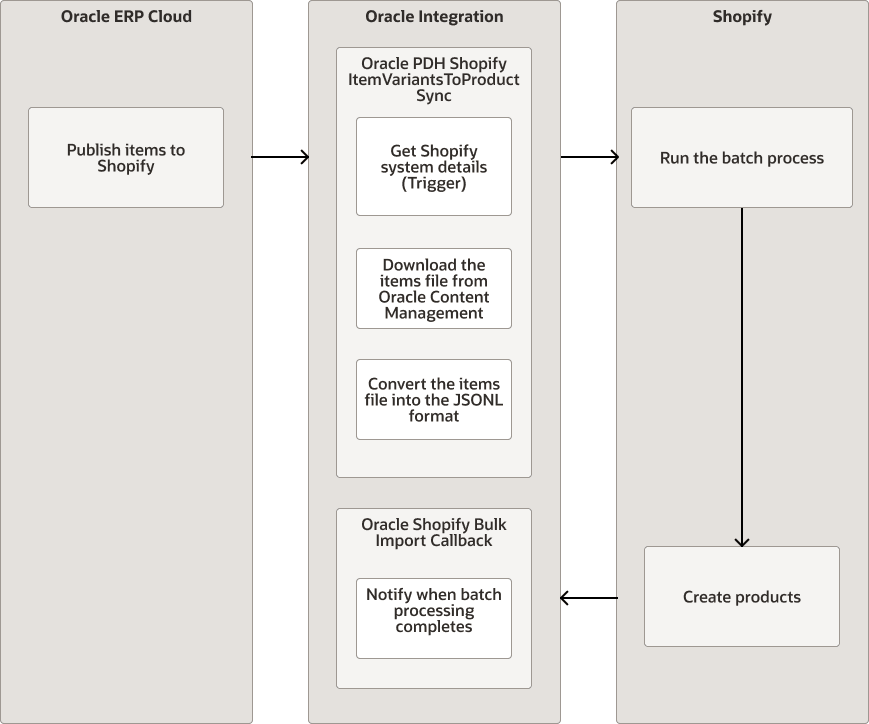
Description of the illustration export-item-variants.png
- Oracle PDH Shopify ItemVariantsToProduct Sync: This integration flow is triggered when items in Oracle ERP Cloud are published for Shopify.
The items are then uploaded to a specific location in Oracle Content Management. When triggered, this integration performs the following in Oracle Integration:
- Validates if the published items are for Shopify.
- Verifies the Items file.
- Downloads the Items file from Oracle Content Management.
- Converts the Items file to JSONL format.
- Uploads the JSONL file to Shopify.
The bulkOperationRunMutation batch process is triggered (from Oracle Integration) and imports data into Shopify. If the batch process throws an exception, a JSONL file with error data is saved in the newFile.txt file in the following path in FTP: /ShopifyERPError_jsonl/newFile.txt.
- Oracle Shopify Bulk Import Callback: This integration flow is triggered when items are successfully created in Shopify.
When triggered, this integration flow sends a notification email to the configured email IDs.
Assumptions
- The Oracle ERP Cloud instance has items to be published for Shopify. See Define Items and Item Structures.
- The Oracle ERP Cloud instance has Spoke system for Shopify. See Product Spoke Systems. Ensure that the name of the Spoke system contains
Shopify(case-sensitive).