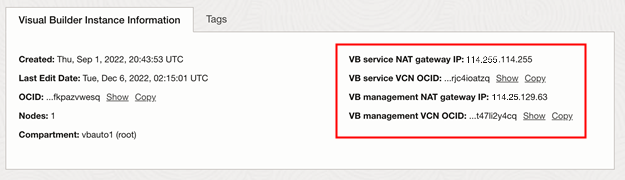Access an ATP Database Configured as a Private Endpoint
If you want to use an ATP database that is protected using a private endpoint (ATP-PE), you can configure the database instance to allow a public Visual Builder instance to connect to the database directly, without requiring a public load balancer.
Similarly, if you are already using an ATP database configured to use a public endpoint, and you want to switch to ATP-PE, you need to update the allowlists in the ATP-PE settings and the VB instance settings to allow connections to the database. For more on adding a VB instance to allowlists, see Allow Your Instance to Access Services.
To connect your public VB instance to an ATP-PE instance: