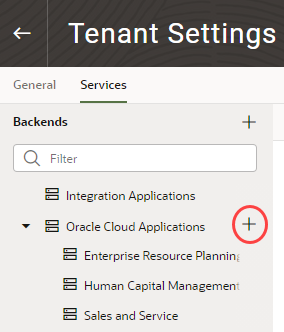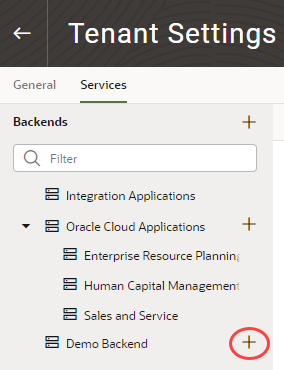Create a Child Backend
You can create child backends to extend the functionality provided by the top-level Oracle Cloud Applications or custom backend registered to your Visual Builder instance.
A child backend inherits the parent backend's definition, which you can override as required. Its server URL is derived from the top-level backend, with vb-catalog://backends/ as the base URL. Continuing the Oracle Cloud
Applications example, the Sales and Service child backend adds to the top-level Oracle Cloud
Applications backend and has vb-catalog://backends/fa/crmRestApi/resources as its server URL.
Child backends can be created only for the Oracle Cloud Applications backend and custom backends that use a OpenAPI/Swagger service specification.
- To create a child backend for the Oracle Cloud
Applications backend:
- To create a child backend for a top-level custom backend: