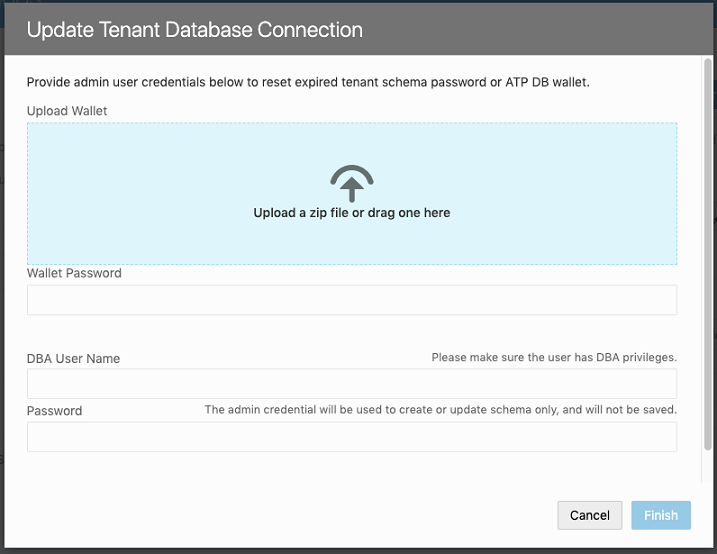Update Your ATP Wallet and Reset an Expired Password
If you switch to your own Oracle DB instance and the credentials you use to access the instance expire, you can use the Update Tenant Database Connection dialog box to update your ATP wallet and renew expired credentials.
To regenerate the expired values, you need to provide the ADMIN user credentials that you provided when you first switched to your own Oracle DB instance. Visual Builder uses the ADMIN user credentials to generate new Visual Builder tenant credentials to replace the expired credentials. Visual Builder does not store the ADMIN user credentials that you supply.