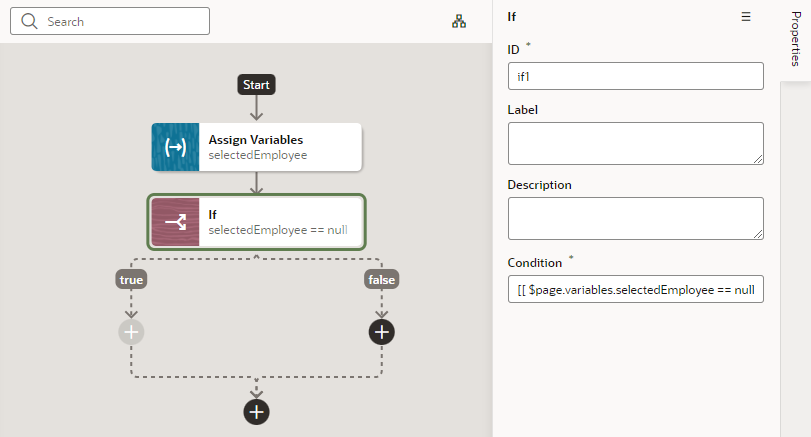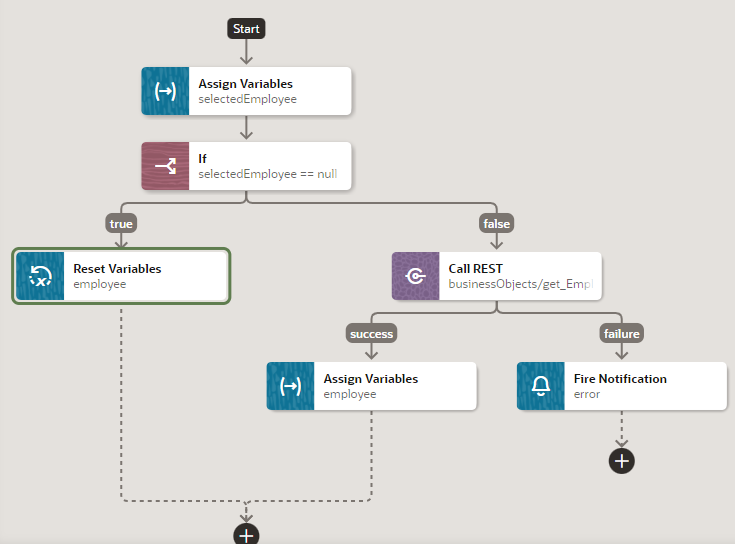Add an If Action
You add an If action to evaluate an expression based on conditions and return a 'true' outcome if the expression evaluates to true, and a 'false' outcome otherwise. You use this action typically to execute custom logic, say to validate data before you actually call REST APIs in your action chain.
To add an If action to an action chain: