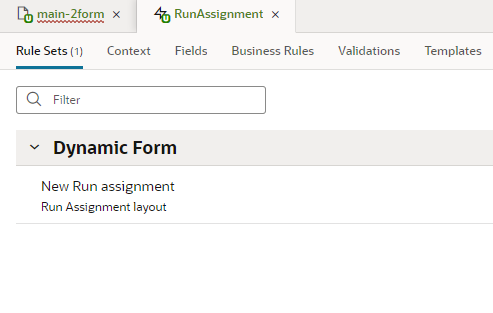Include and Exclude Rule Sets in Business Rules
When you create a dynamic form or table, you can choose if you want to allow it to be governed by business rules. Rule sets are included in business rules by default, so you need to explicitly exclude a rule set if you don't want business rules to affect the component.
To exclude a rule set from business rules:
- Open the component's rule set.
In the Rule Sets tab, click the rule set to open it in the editor.
You can also open the rule set from the Page Designer by clicking Go to Rule Set in the component's Properties pane when the component is selected on the canvas.
- Select Excluded in the rule set's Properties pane if you don't want it included in business rules.