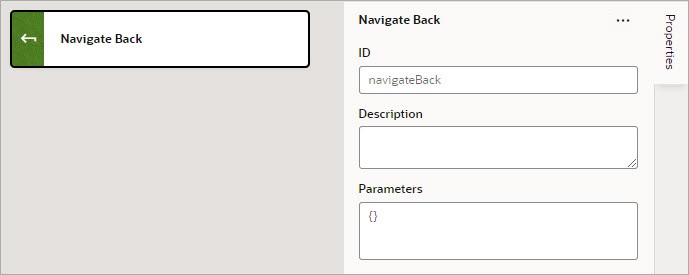Add a Navigate Back Action
Add a Navigate Back action to return to the previous page in a browser's history.
For API information about this action, see Navigate Back in the Oracle Visual Builder Page Model Reference.
To use a Navigate Back action:
- Add the action in one of three ways, as explained at the end of Built-In Actions.
- Optional: For Parameters, specify a key/value pair map of parameters to pass to the previous page. If a parameter is not specified, the original value of the input parameter on the destination page is used. If a parameter is specified, it has precedence over
fromUrlparameters.