Run the Tests
Once you've defined the tests, you can run them individually or all at once using the Run or Run All button.
You can also run these tests using the vb-test Grunt task (see Test Action Chains Using the vb-test Grunt Task).
After running the tests, a green icon beside a test indicates that its expectations were as expected and a red icon indicates an unexpected result. The reason for the failure is shown in the Expectations section.
If you incorrectly set an expected value and the detected expected value is correct, click the Accept as expected value link to change the expected value to the detected value: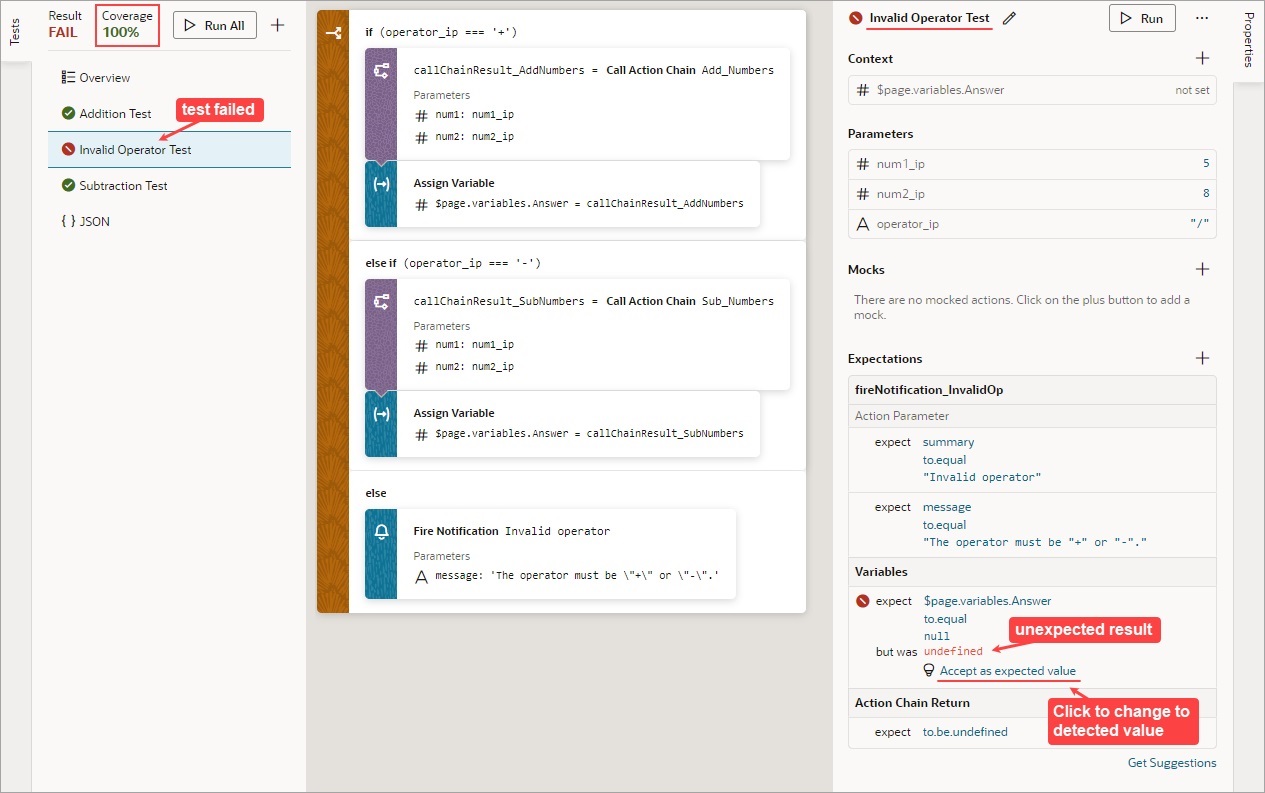
Description of the illustration jsac-test-failed.jpg