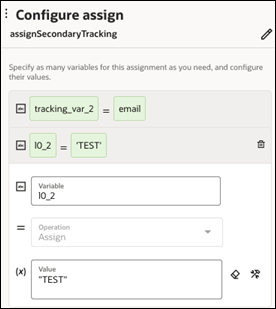October 2023 (23.10)
Common Features
| Feature | Description | Minimum Version Required |
|---|---|---|
|
Edit network access This Oracle Integration Generation 2 feature is now available in Oracle Integration 3. |
You can restrict which networks have access to your Oracle Integration instance by configuring an allowlist (formerly known as whitelist). Only users from networks that meet the configured settings are allowed to access the integration instance. See Restrict Access to an Instance in Provisioning and Administering Oracle Integration 3. |
23.10.1 |
| New region availability |
Oracle Integration 3 is now available for provisioning in the following regions:
See Availability in Provisioning and Administering Oracle Integration 3. |
N/A |
|
Oracle Integration support in the OC3 realm |
Oracle Integration is supported in the OC3 realm (Oracle Cloud Infrastructure US Federal Cloud with DISA Impact Level 5 Authorization) in the US DoD East (Ashburn) region. See About Oracle Integration 3 on Oracle Cloud Infrastructure US Government Cloud in Using Oracle Integration 3 on Oracle Cloud Infrastructure US Government Cloud. |
23.08.02 |
Integration and Connectivity Features
| Feature | Description | Minimum Version Required |
|---|---|---|
|
Double quotes are converted to single quotes in the Summary section that displays read-only text. (There is no impact to the actual expression in the actions.) |
The behavior has changed when configuring expressions in actions in an integration (for example, routing branches in switch actions, assign actions, notification actions, and others). If you enclose expressions in double quotes (for example, you enter "TEST" in the Value field), they are automatically converted to single quotes ('TEST') in the Summary section at the top. This is the expected behavior and does not impact the actual value in the expression or runtime.
|
23.10.1 |
|
Observability pages enhancements |
The Observability pages continue to be enhanced:
|
23.10 |
|
Certificate expiration alert in the banner |
A notification alert icon is displayed in the banner that provides a link to the status of certificate expiration dates. When you click the link, the Certificate page opens with a filter set to show the soonest-to-expire certificates at the top. See View Notification Alerts in the Banner in Using Integrations in Oracle Integration 3. |
23.10 |
|
Oracle Cloud Infrastructure object storage action enhancements |
The Oracle Cloud Infrastructure object storage action has been enhanced to support the following features:
See Invoke Oracle Cloud Infrastructure Object Storage from an Integration with an OCI Object Storage Action in Using Integrations in Oracle Integration 3. |
23.10 |
|
Event publishing and subscription enhancements |
Event-based integrations have received the following enhancements:
|
23.10 |
|
Support for the for-each-group construct in the mapper |
You can use a for-each-group construct to iterate across a series of groups. See Iterate Across Groups with a for-each-group Constructor in Using the Oracle Mapper with Oracle Integration 3. |
23.10 |
|
Parallel action - Support for the B2B action |
You can add a B2B action to a parallel action branch. See Process Tasks in Parallel with a Parallel Action in Using Integrations in Oracle Integration 3. |
23.10 |
|
Private endpoint support for Oracle Fusion Applications adapters |
You can configure the Oracle ERP Cloud Adapter, Oracle HCM Cloud Adapter, and Oracle CX Sales and B2B Service Adapter to connect to endpoints using a private virtual cloud network (VCN). See Configure the Endpoint Access Type in Using the Oracle ERP Cloud Adapter with Oracle Integration 3, Configure the Endpoint Access Type in Using the Oracle HCM Cloud Adapter with Oracle Integration 3, and Configure the Endpoint Access Type in Using the Oracle CX Sales and B2B Service Adapter with Oracle Integration 3. |
23.10 |
|
OData Adapter - V4 and V2 Outbound Enhancements |
The OData Adapter supports adding custom headers. You can add customer header values on the Request Headers page and/or Response Headers page. The OData Adapter also provides multilevel navigation support. See OData Adapter Capabilities in Using the OData Adapter with Oracle Integration 3. |
23.10 |
|
PostgreSQL Adapter - Inbound polling without the connectivity agent |
You can poll without use of the connectivity agent. Polling capabilities remain unchanged from previous releases, apart from connectivity agent selection on the Connections page. See PostgreSQL Adapter Capabilities and Perform Inbound Polling Without the Connectivity Agent in Using the PostgreSQL Adapter with Oracle Integration 3. |
23.10 |
|
ServiceNow Adapter - Batch support |
The ServiceNow Adapter supports CRUD (Create, Update, Get, or Delete) and file attachment (Download, Upload, Retrieve, or Delete attachment) batch operations. See ServiceNow Adapter Capabilities in Using the ServiceNow Adapter with Oracle Integration 3. |
23.10 |
|
Azure Event Grid Adapter enhancements |
The Azure Event Grid Adapter has been enhanced to support delivery properties (custom headers) for event data control; bulk operations to manage multiple events simultaneously; and dead lettering, subject filtering, advanced filtering, retry policies, and decoding and encoding for events. Subscription options for custom, system, and partner topics are also provided. Connectivity is also provided to the Azure Event Grid messaging system with both public and private access through the connectivity agent for publishing the events. See Azure Event Grid Adapter Capabilities in Using the Azure Event Grid Adapter with Oracle Integration 3. |
23.10 |
|
Oracle NetSuite Adapter - integration regeneration support |
You can regenerate integration metadata as you add new custom fields in Oracle NetSuite. This capability eliminates the need to edit an endpoint in an integration. See Oracle NetSuite Adapter Capabilities in Using the Oracle NetSuite Adapter with Oracle Integration 3. |
23.10 |
|
Azure Storage Adapter - New adapter |
The Azure Storage Adapter enables you to create an integration that connects to the Azure Storage platform. You can perform Azure BLOB storage operations such as Put, Get, Delete, Copy, Abort, Lease, Snapshot, Set, and others. You can also perform Azure Container operations such as Create, Get, Delete, Lease, and Set. See Azure Storage Adapter Capabilities in Using the Azure Storage Adapter with Oracle Integration 3. |
23.10 |
|
Microsoft Entra ID Adapter - New adapter |
The Microsoft Entra ID Adapter enables you to create an integration that connects to the Azure Active Directory service. The Microsoft Entra ID Adapter supports using the connectivity agent to connect with all Azure Active Directory service offerings. The User, Organization, Application, and Groups business objects are supported. You can also perform operations such as Create, Update, Get, List, Delete, Add, Remove, and others on the selected business object. See Azure Active Directory Adapter Capabilities in Using the Microsoft Entra ID Adapter with Oracle Integration 3. |
23.10 |
|
Azure Service Bus Adapter - New adapter |
The Azure Service Bus Adapter allows you to connect to Azure Service Bus with both public and private access through the connectivity agent. You can consume or publish messages from or to an Azure Service Bus queue or topic. Topic subscription creation is supported. The Azure Service Bus Adapter also supports custom and standard headers. See Azure Service Bus Adapter Capabilities in Using the Azure Service Bus Adapter with Oracle Integration 3. |
23.10 |
|
GitHub Adapter - New adapter |
The GitHub Adapter enables you to create an integration that connects with GitHub. The GitHub Adapter supports performing operations such as Create, Update, Get, List, Delete, Compare, Search, Merge, and others on the selected business object. The GitHub Adapter authenticates trigger connections using composite security policies: HMAC (Hash-based Message Authentication Code) Signature Validation for incoming requests and OAuth 2.0 Authorization Code Credentials for outgoing calls. See GitHub Adapter Capabilities in Using the GitHub Adapter with Oracle Integration 3. |
23.10 |
|
GCP Storage Adapter - New adapter |
The GCP Storage Adapter enables you to create an integration that connects to Google Cloud Storage for storing different types of data. You can perform operations on/for buckets, objects, access controls, notifications, and others. You can also perform operations such as Create, Update, Get, List, Delete, Patch, and others on the selected resource. JSON support is provided for structured uploading and downloading of objects. Support is also provided for attachment upload and download. See GCP Storage Adapter Capabilities in Using the GCP Storage Adapter with Oracle Integration 3. |
23.10 |
|
GraphQL Adapter - New adapter |
The GraphQL Adapter enables you to integrate the GraphQL database residing behind the firewall of your on-premises environment through use of the on-premises connectivity agent. Use the GraphQL Adapter to integrate a cloud application that supports GraphQL. See GraphQL Adapter Capabilities in Using the GraphQL Adapter with Oracle Integration 3. |
23.10 |
|
Salesforce Marketing Cloud Adapter - New adapter |
The Salesforce Marketing Cloud Adapter enables you to create an integration in Oracle Integration that connects to the Salesforce Marketing Cloud platform. The Salesforce Marketing Cloud Adapter supports performing operations such as Create, Update, Delete and Retrieve. See Salesforce Marketing Cloud Adapter Capabilities in Using the Salesforce Marketing Cloud Adapter with Oracle Integration 3. |
23.10 |
| Confluent Adapter - New adapter |
The Confluent Adapter enables you to create an integration that connects to a Confluent messaging system. The Confluent Adapter connects to the Confluent distributed publish-subscribe messaging system from Oracle Integration and allows for the publishing and consumption of messages from a Confluent Kafka topic. See Confluent Adapter Capabilities in Using the Confluent Adapter with Oracle Integration 3. |
23.10 |
|
Oracle Primavera P6 EPPM Adapter - New adapter |
The Oracle Primavera P6 EPPM Adapter enables you to integrate P6 EPPM with other Oracle or non-Oracle applications. See Oracle Primavera P6 EPPM Adapter Capabilities in Using the Oracle Primavera P6 EPPM Adapter with Oracle Integration 3. |
23.10 |
B2B for Oracle Integration Features
| Feature | Description | Minimum Version Required |
|---|---|---|
|
Reprocess capability for B2B transactions |
You can currently resubmit failed integrations using B2B for Oracle Integration. However, B2B environments typically require the need to resubmit down to the transactions level rather than just the integration level. With this release, you can now reprocess down to the B2B transaction level. You can reprocess both inbound and outbound B2B messages. Reprocessing is applicable for both failed and successful transactions. See Work with Wire Messages and Work with Business Messages in Using B2B for Oracle Integration 3. |
23.10 |
File Server Features
| Feature | Description | Minimum Version Required |
|---|---|---|
|
Connect to File Server using a hostname |
Now everyone can connect to File Server using File Server's hostname or IP address. A previous update provided this capability only to those who enabled File Server after the 23.08 update. Note: It could take up to 3 weeks after your instance is updated for the hostname to appear on the File Server Settings page. See Configure File Server Settings in Using File Server in Oracle Integration 3. |
23.10 |
|
Configure a self-service allowlist |
Creating an allowlist of public IP addresses for File Server is now faster than ever. You can manage the allowlist for File Server yourself in the Oracle Cloud Console. Previously, you had to open a service request to update your allowlist. See Configure an Allowlist for Your Instance in Provisioning and Administering Oracle Integration 3. Notes:
|
23.10.1 |