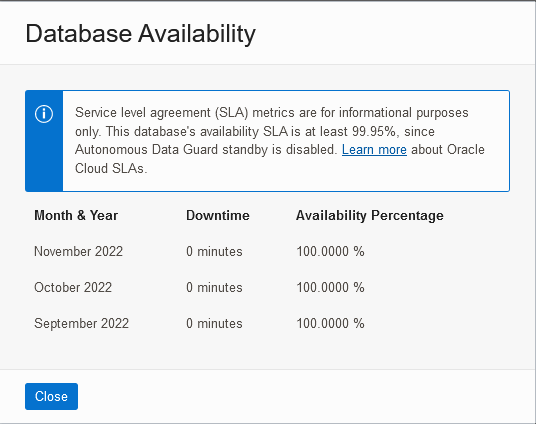Monitor Autonomous Database Availability
Shows you the steps to view availability information for an Autonomous Database instance.
Database Availability is calculated based on the "Monthly Uptime Percentage" described in the Oracle PaaS and IaaS Public Cloud Services Pillar Document, document under Delivery Policies (see Autonomous Database Availability Service Level Agreement).
Perform the following prerequisite steps as necessary:
-
Open the Oracle Cloud Infrastructure Console by clicking the
 next to Oracle Cloud.
next to Oracle Cloud.
- From the Oracle Cloud Infrastructure left navigation menu click Oracle Database and then, depending on your workload click one of: Autonomous Data Warehouse, Autonomous JSON Database, or Autonomous Transaction Processing.
-
On the Autonomous Databases page select an Autonomous Database from the links under the Display name column.
To view Database Availability for an Autonomous Database instance:
Note the following for the Autonomous Database instance availability:
-
For databases with Cross-Region Autonomous Data Guard enabled, review both the primary database and the remote standby database availability.
-
The Database Availability page shows information for the current month and for the previous two months.
-
After you provision a new Autonomous Database instance, database availability information is only available for the current month.
-
See View Metrics for an Autonomous Database Instance for more information on database availability. The Database Availability metric provides the Database Availability history for an Autonomous Database instance.
-
Database availability information is not available prior to the introduction of this feature in April 2022.
See Monitor Regional Availability of Autonomous Databases for information on regional average availability metrics for Autonomous Database.
Parent topic: Manage the Service