Disconnect a Refreshable Clone from the Source Database
When you disconnect a refreshable clone the refreshable clone is disassociated from the source database. This converts the database from a refreshable clone to a regular database. Following the disconnect operation you are allowed to reconnect the disconnected database to the source database. The reconnect operation is limited to a 24 hour period.
There are several ways to find refreshable clones. See View Refreshable Clones for an Autonomous Database Instance for more information.
Perform the following prerequisite steps as necessary:
-
Open the Oracle Cloud Infrastructure Console by clicking the
 next to Oracle Cloud.
next to Oracle Cloud.
- From the Oracle Cloud Infrastructure left navigation menu click Oracle Database and then, depending on your workload click one of: Autonomous Data Warehouse, Autonomous JSON Database, or Autonomous Transaction Processing.
-
On the Autonomous Databases page select your Autonomous Database from the links under the Display name column.
Starting from the Source Database Console Disconnect a refreshable clone from the source database and convert the refreshable clone to a read/write database:
Starting from the Clone Database Console Disconnect a refreshable clone from the source database and convert the refreshable clone to a read/write database:
- On the Details page, under Clone information, in the Clone source field click the Disconnect link.
- In the Disconnect refreshable clone dialog enter the source database name to confirm disconnecting the clone.
- Click Disconnect refreshable clone.
The Autonomous Database Lifecycle state of the cloned database changes to Updating. When the disconnect operation completes the Lifecycle state changes to Available and the Mode shows Read/Write.
After you disconnect a refreshable clone, the Oracle Cloud Infrastructure Console updates with the following changes:
-
The Display name on the Autonomous Databases page updates and does not show the Refreshable clone indicator for the cloned instance.
-
On the disconnected instance, the Autonomous Database Details page updates and does not show the Refreshable clone indicator, and the Clone information area is removed.
-
On the disconnected instance, the Autonomous Database details page displays a banner indicating the date and time up to which you can reconnect the database to the source. The banner also includes a Reconnect refreshable clone button. For example:
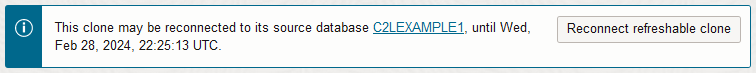
Description of the illustration adb_refreshable_clone_reconnect.pngSee Reconnect a Refreshable Clone to the Source Database for more information.
-
On the source database, on the Autonomous Database Details page, when you click Refreshable clones under Resources, the list no longer shows an entry for the disconnected clone.
Notes for disconnecting a refreshable clone.
-
Disconnecting a refreshable clone from the source may fail if the source database has scaled down its storage and the refreshable clone has a larger amount of data than the source. In this case, you have the following options:
-
You may scale up the storage on the source database temporarily before disconnecting, and then scale the source back down after disconnecting.
-
Refresh the clone to a point where the scale down of storage occurred.
-
-
After you disconnect a refreshable clone you have 24 hours to reconnect. After the reconnect period is over, the reconnect operation is not available. If you do not reconnect a disconnected refreshable clone, the clone is a standard Autonomous Database and there is no longer an option to reconnect the database to the source database.
-
A disconnected refreshable clone is no longer associated with the source database. To use the database or to initiate the reconnect operation, you must know the name of the refreshable clone database that was disconnected from the source database. You must initiate the reconnect operation from the disconnected clone database. You cannot reconnect a disconnected clone from the source database.
Parent topic: Use Refreshable Clones with Autonomous Database