Create Notebooks, Workspaces, and Projects with Oracle Machine Learning Notebooks
Oracle Machine Learning Notebooks provides a collaborative interface for creating notebooks and for performing real-time analytics.
- Using Oracle Machine Learning User Interface on Autonomous Database
Oracle Machine Learning Notebooks provide a browser-based interactive data analysis environment where you can develop, document, share, and automate analytical methodologies. - Work with Oracle Machine Learning User Interface for Data Access, Analysis, and Discovery
You can use Oracle Machine Learning Notebooks to access data and for data discovery, analytics, and notebooks.
Using Oracle Machine Learning User Interface on Autonomous Database
Oracle Machine Learning Notebooks provide a browser-based interactive data analysis environment where you can develop, document, share, and automate analytical methodologies.
Oracle Machine Learning Notebooks includes:
-
Oracle Machine Learning User Administration Application
-
Web based administrative UI for managing (list, create, update, delete) Oracle Machine Learning users
-
Notebook users map to database users.
-
Access to the User Management feature is limited to the database administrator account (ADMIN). See Create and Update User Accounts for Oracle Machine Learning Components on Autonomous Database for more information.
-
-
Oracle Machine Learning Notebooks Application
-
Web based application for data scientists
-
Allows for creation of workspaces, projects, and notebooks
See Work with Oracle Machine Learning User Interface for Data Access, Analysis, and Discovery for information on accessing Oracle Machine Learning user workspaces, projects, and notebooks from your Autonomous Database.
-
Work with Oracle Machine Learning User Interface for Data Access, Analysis, and Discovery
You can use Oracle Machine Learning Notebooks to access data and for data discovery, analytics, and notebooks.
To access Oracle Machine Learning Notebooks you can use the Oracle Cloud Infrastructure Console or Database Actions.
To access Oracle Machine Learning Notebooks from the Oracle Cloud Infrastructure Console:
-
From the Display Name column, select an Autonomous Database.
-
On the Autonomous Database Details page click the Tools tab.
-
In the Tools column, select the Oracle ML User Administration link.
-
Enter your Username and Password.
The Administrator creates OML users. See Create and Update User Accounts for Oracle Machine Learning Components on Autonomous Database for details.
-
Click Sign in.
To access Oracle Machine Learning Notebooks from Database Actions:
This shows Oracle Machine Learning user application.
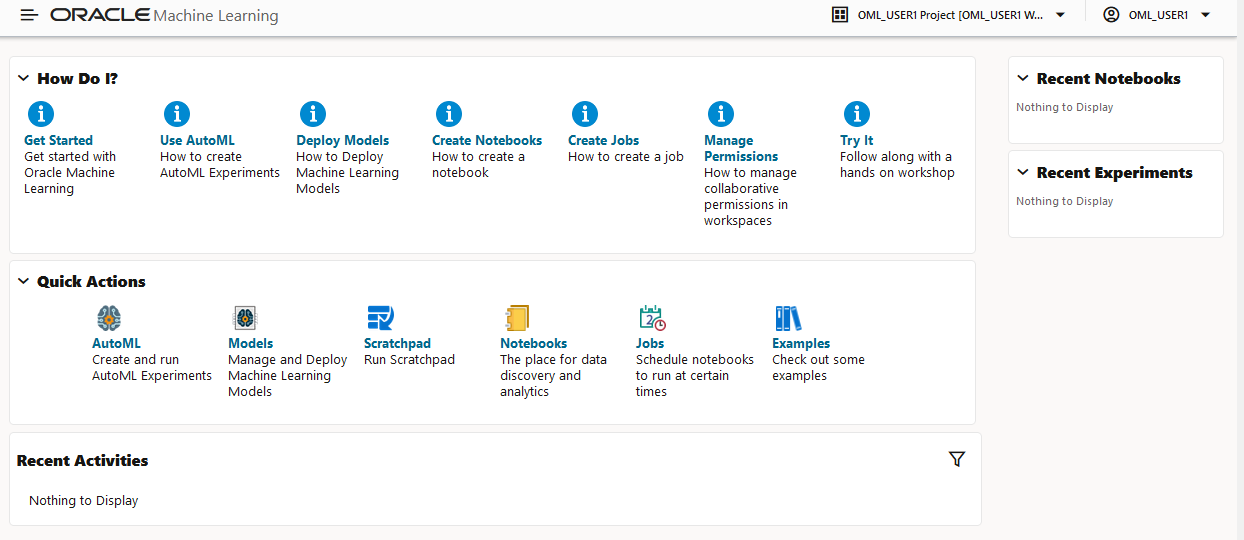
Description of the illustration adb_oml_top.png
Oracle Machine Learning Notebooks allows you to access your data in your database and build notebooks with the following:
-
Data Ingestion and Selection
-
Data Viewing and Discovery
-
Data Graphing, Visualization, and Collaboration
-
Data Analysis
You can also create and run SQL statements and create and run SQL scripts that access your data in your database.