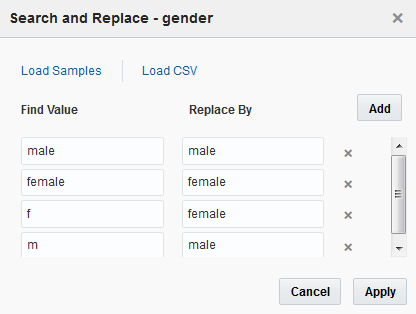Unifying Classified Data Values
Classified values may sometimes contain different values for the same category. For example, a data set may contain a variety of designations for male or female gender. You can standardize these values across a data set. You can also use this feature to search and replace null values in your data.
To unify classified data values:
Replacement actions are added to the transform script. The data table now shows the replaced values.
 icon.
icon.