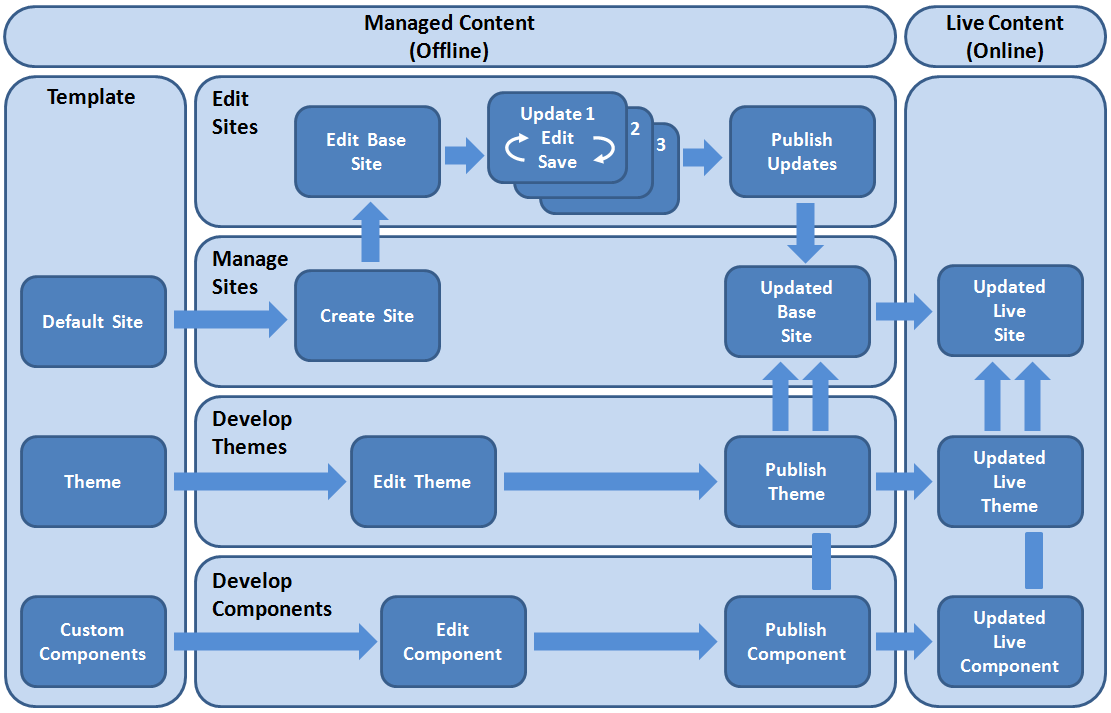Create a Site Template
If you have a site that you want to use as a starting point for other sites, you can create a site template from that site. You also can create a new site template by copying an existing site template and making changes to the copy.
If you create a site template from an existing site, the new site template uses a copy of the site as its default site. The site template references the theme used by the site and any custom components used in the site pages. The theme and custom components are not copied to the site template, but are referenced in the same way they are by the site. The site template reflects the site used to create it at the time the site template is created. Further changes to the site used to create the site template are not reflected in the site stored with the site template.
If you create a new site template by copying an existing site template and renaming the copy, you make changes to the copy. Note that when you copy a site template, sharing information for the site template isn’t copied.
Don’t use the following names for site templates, themes, components, sites, or site pages: authsite, content, pages, scstemplate_*, _comps, _components, _compsdelivery, _idcservice , _sitescloud, _sitesclouddelivery, _themes, _themesdelivery. Although you can use the following names for site pages, don’t use them for site templates, themes, components, or sites: documents, sites.
If you want to create your own custom site template (with site and theme), it’s best to use the JET Starter Template or Starter Template provided by Oracle Content Management, which contains basic elements for a site and an associated theme. A starter site template includes information and instructions written into the site pages to help you explore how to layout and design a site and theme in a custom site template.