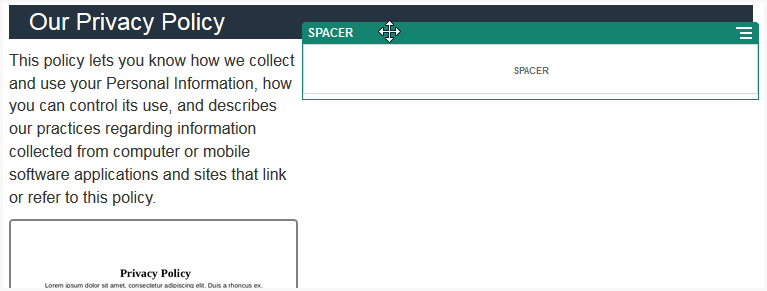Spacers
Managing the “white space” on pages can make the page more visually appealing and more readable. Use the spacer component to add white space without having to override the spacing defined in styles or in other components.
To add vertical blank space between components in the page: