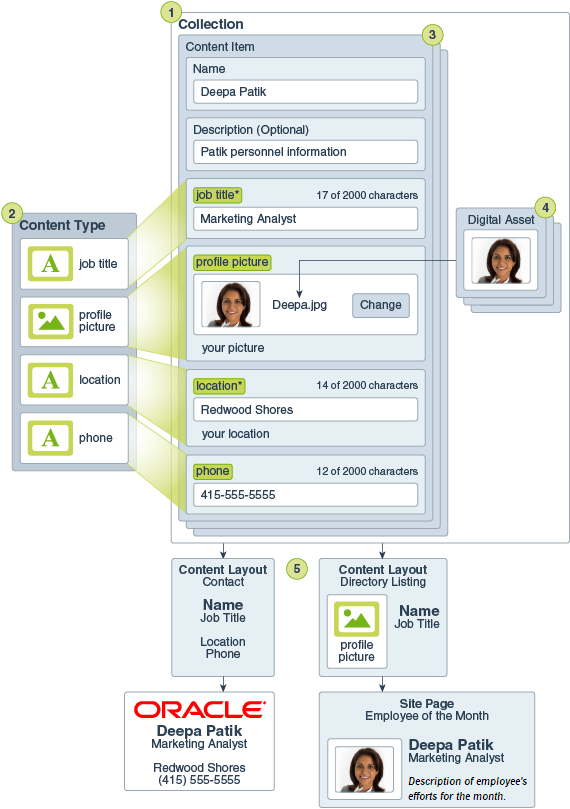Understand Structured Content
“Structured content” is a term used to describe content that exists separately from any file or layout.
Overview of Structured Content
A content type is a framework for information that can be used in a website or for other projects. A content type can have different layouts associated with it so that the information entered using that content type can be formatted in a variety of ways. You can think of a content type like a form, where information is entered and saved. Then that information can be used later with different layouts or formats. You can only create a content type if you have content administrator privileges.
A content type is created by a user with the content administrator role, and then has to be shared with someone with the enterprise user role in order to use it to create a new content item. If someone created content types but you don’t see them in the listing when you try to create a content item, check to make sure the content types were shared with you. See Learn About User Roles for details about roles and responsibilities.
A content type might require text, a date, an image, or a variety of numerical fields. It all depends on what’s needed. There may be several different layouts associated with a content type, so depending on where your item is needed, it might appear with a large picture and small typeface, or a small picture with wraparound text. The location and contact information may be omitted in one place or included in another. The content itself won’t change, but the layout can change without affecting the actual content that you entered.
For example, perhaps there’s a content type called Employee Information. It might have fields for a job title, geographical location, a brief biography, and a picture. When you use that content type to create a content item, you choose a collection where the content item will be managed. Then you enter specific information: your job title, location, some information about yourself, and you’ll choose a picture from your digital asset collection to use with the content item.
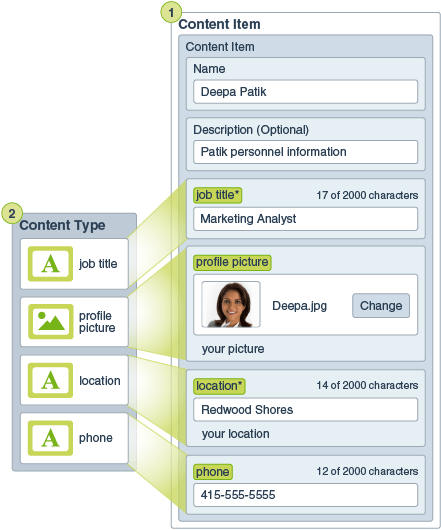
The content item becomes a part of the collection. There might be photos, videos, or documents in the collection, all of which can be used on a website, or in a brochure, or wherever it might be needed. A collection is a way to manage all the things you need for one project in one place.
Use Structured Content
Depending on your role in the organization, you may not actually put structured content to use. You may just create content items or add digital assets that are needed. See Learn About User Roles for information about roles and permissions.
Here’s a broad overview of how structured content and digital assets can be created and used. In some organizations, one step may occur before or after another.
-
Templates and layouts for a website and content types are designed and deployed. This is usually handled by an IT designer with content administrator or site administrator privileges. Often those roles are given to one person, but some organizations may have different people in those roles.
-
Collections (1) are created to manage the website elements. When a website is created a collection is automatically created, making it easy to manage all the content for the site. Or users can create independent collections to manage their digital assets.
-
A person with a content administrator role designs the content types (2).
-
The content administrator must share the collection and the content types with users, then users can upload assets and create content items (3).
-
Contributors add the content items and upload the digital assets (4) for the website or project. When a content item is created, it’s assigned to a collection so it can be managed with the collection’s policies.
-
A content type can have different content layouts (5) associated with it, letting you display the content in different ways.
-
The IT designer or site administrator adds the digital assets and content items to the website or the project. On a website, the items appear as part of the content available to use on the site.