Content Model
Oracle Content Management is your universal content hub in the cloud, providing an API-first content management and delivery platform.
To learn more about Oracle Content Management, visit https://www.oracle.com/content-experience.
Oracle Content Management manages three types of content, as shown in the diagram below:
- Sites—You can build sites in an easy-to-use, feature-rich WYSIWYG environment using content and assets managed in Oracle Content Management. See Building Sites with Oracle Content Management for further information.
- Documents—This is content that’s mostly used for collaboration, syncing, or backup purposes. It will often be business content such as documents, spreadsheets, or presentations, but it can be any file type, including images and videos. See Collaborating on Documents with Oracle Content Management for further information.
- Assets—This is content that’s typically used for content modeling, publishing, and delivery. It will often be media files (images or videos), but they can also be documents or structured content that includes text. In headless development, you’ll mostly be working with assets, so that’s what we’ll be focusing on here. See Assets for further details, and also Managing Assets with Oracle Content Management.
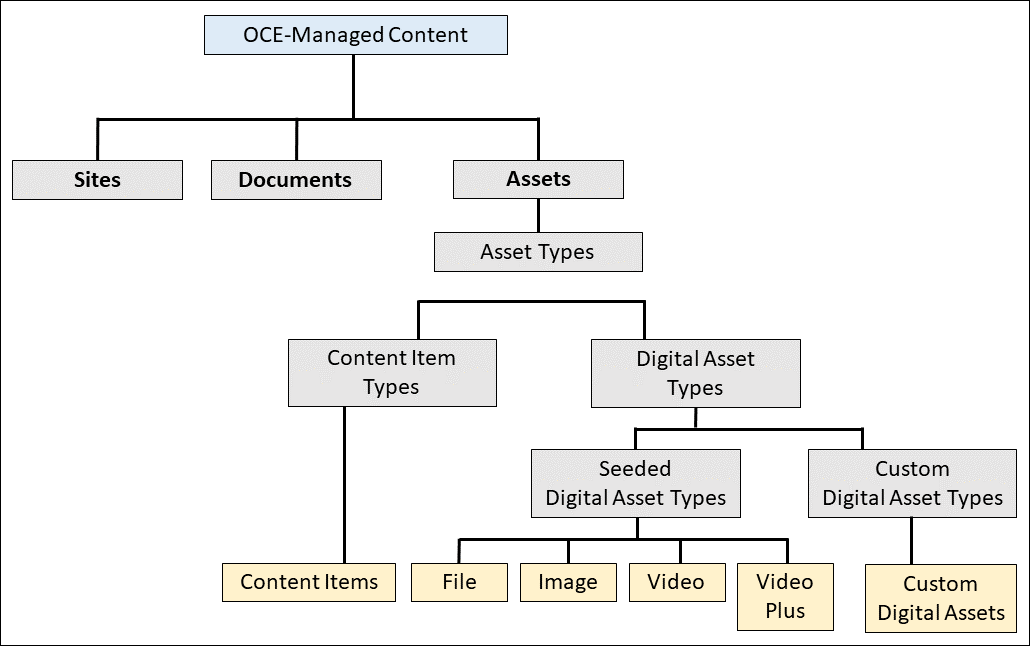
Description of the illustration content-model.png
Note:
"Regular" (that is, non-asset) documents can easily be turned into assets if their business use changes. New, separate copies of these documents will then be created for use as assets.Content authors and contributors typically manage and access sites, documents, and assets in the Oracle Content Management web interface, desktop app, or mobile apps. As a headless developer, you’ll primarily use the REST APIs—mostly the REST API for Content Delivery and REST API for Content Management—to access content programmatically for inclusion in applications or delivery to various publishing channels.
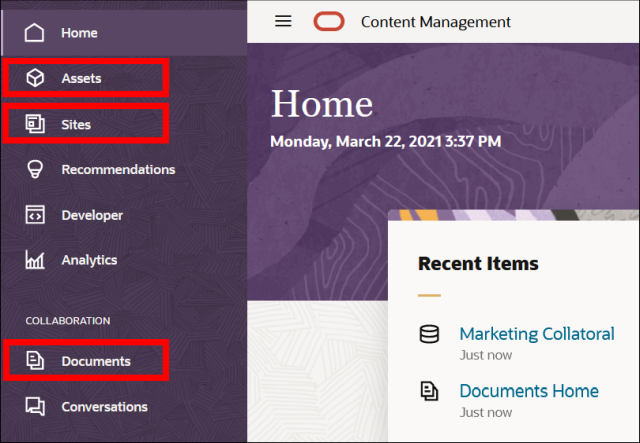
Description of the illustration main-sections-web-ui.png