Content Versions
Changes to content in Oracle Content Management are tracked as revisions. This means Oracle Content Management maintains a snapshot, or version, of each update to an asset.
The content snapshots of an asset are readily available to the content author in the Properties panel on the Activity tab, as the following image shows.
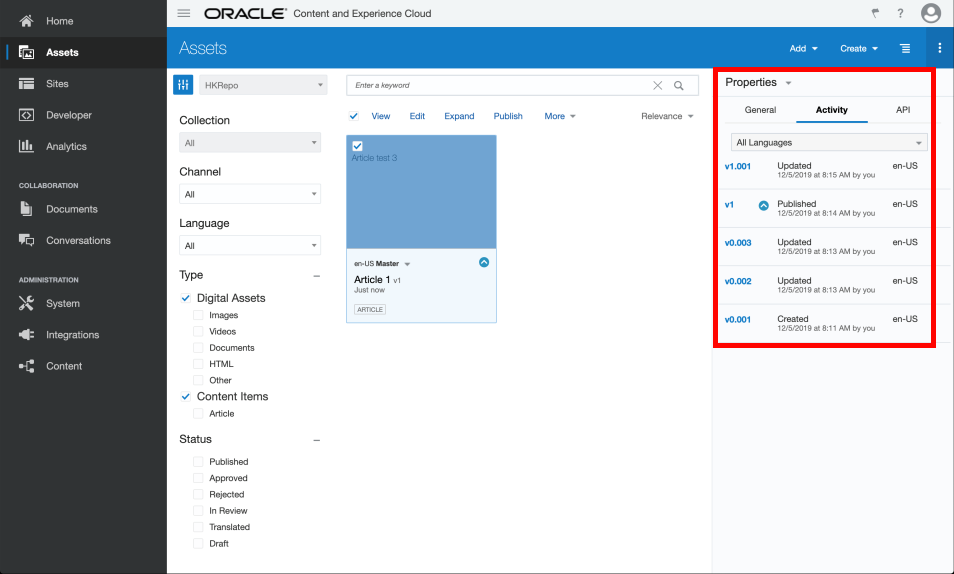
Description of the illustration headless_content-versions_properties.png
Content authors can see content versions either for all languages or just for the currently selected asset (Current Language).
Please note the numbering of content versions, which follows a very specific format: {published version}.{local version}. For example, v1.002 means that this asset has been published at version 1 and two subsequent updates exist for this asset, but those changes have not yet been unpublished (local versions). If an asset was never published, its published version is 0.
When an asset is published, its published version number is set to the next number. For example, if an asset goes through updates marked v0.001, v0.002, and v0.003, and is then published, the new version for the current asset will be v1.000 (marked simply as v1). Subsequent numbering continues with v1.xxx as local updates are made to the asset (v1.001, v1.002, and so on).
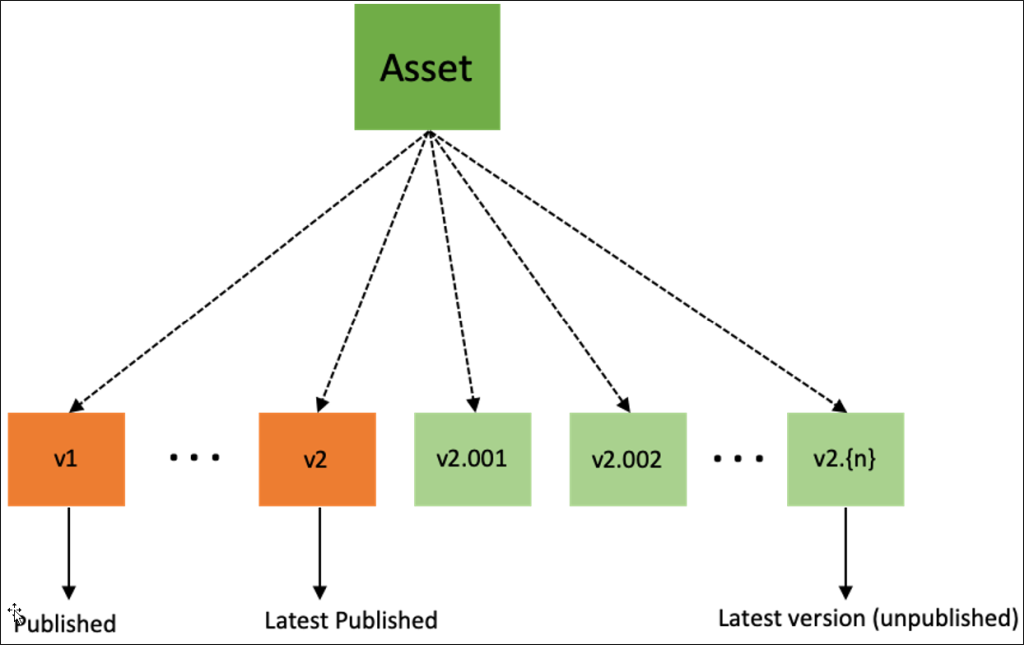
Description of the illustration headless_content-versions_version-numbers.png
Even though all content versions are retained in Oracle Content Management, only the current (latest) version is available for content management operations. This means that only the latest version of the asset can be approved or published or associated with other assets. Older versions exist for the purposes of tracking and review by content authors, not for actual use of that content.
Learn More...