Digital Asset Types
Digital assets in Oracle Content Management are often media files such as images or videos for use in websites or other publishing channels, but they can be any file type, including documents.
There are two different digital assets types in Oracle Content Management:
- Seeded digital asset types
- Custom digital asset types
Seeded Digital Asset Types
Oracle Content Management natively classifies digital assets into one of four out-of-the-box (seeded) classes, which are essentially predefined asset types in their own right.
- Image
- Video
- Video Plus (if enabled in Oracle Content Management)
- File (essentially anything that’s not an image or video)
Note:
If you go to the Asset Types page in the Oracle Content Management web interface, you’ll see these seeded asset types in your list, and you can’t delete them.
This classification—along with repositories, categories, tags, collections, and so on—helps content modelers design their model to represent their business needs accurately. The out-of-the-box digital asset types are automatically assigned to any assets that are uploaded to Oracle Content Management, unless a custom digital asset type is selected instead.
Users can easily filter their repositories in the Oracle Content Management web interface to show only assets of a specific type.
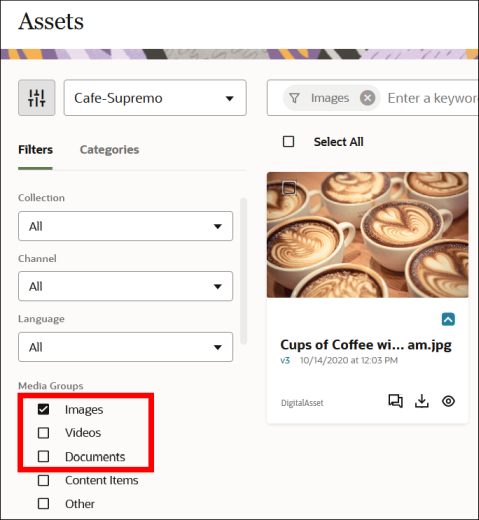
The "type" field in a JSON response for an asset shows its type; for example:
"id": "CONT8760313315D948B68E76A7A07F840DCC",
"type": "Image",
"typeCategory": "DigitalAssetType",
...
Custom Digital Asset Types
Sometimes the seeded (out-of-the-box) digital asset types don’t provide enough control over content modeling. In addition to the out-of-the-box digital asset types, you can also create your own custom digital asset types. These provide a powerful mechanism for managing digital asset content models.
For example, you may want to create a set of enterprise-approved marketing images that content authors can choose from to include in their marketing content. These marketing images are just like any other image in the system, but they’re a class of their own.
To support use cases like this, Oracle Content Management allows you to create custom digital asset types, which are essentially just like any other content type, but they’re built around a file. Custom digital asset types can limit the file extensions that are allowed, and can also have custom fields (attributes), just like any other type (with some limitations).
Let’s go back to the marketing images as an example. You could define a custom digital asset type called "Marketing-Images", which limits the file type to PNG and JPG, and requires a caption and copyright statement to be provided. This enables you to provide a more controlled experience for content authors as well as type safety in the content model. This is what the custom digital asset type would look like:
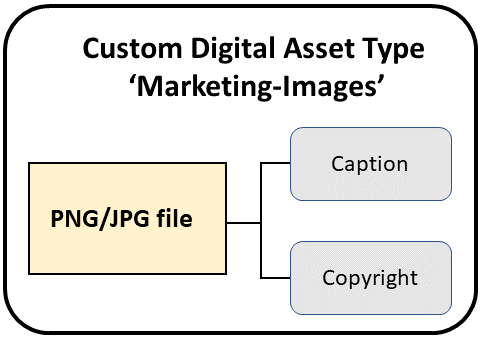
Creating Custom Digital Asset Types
If you have the required administrative privileges, you can create custom digital asset types in the Oracle Content Management web interface (under Administration > Content).
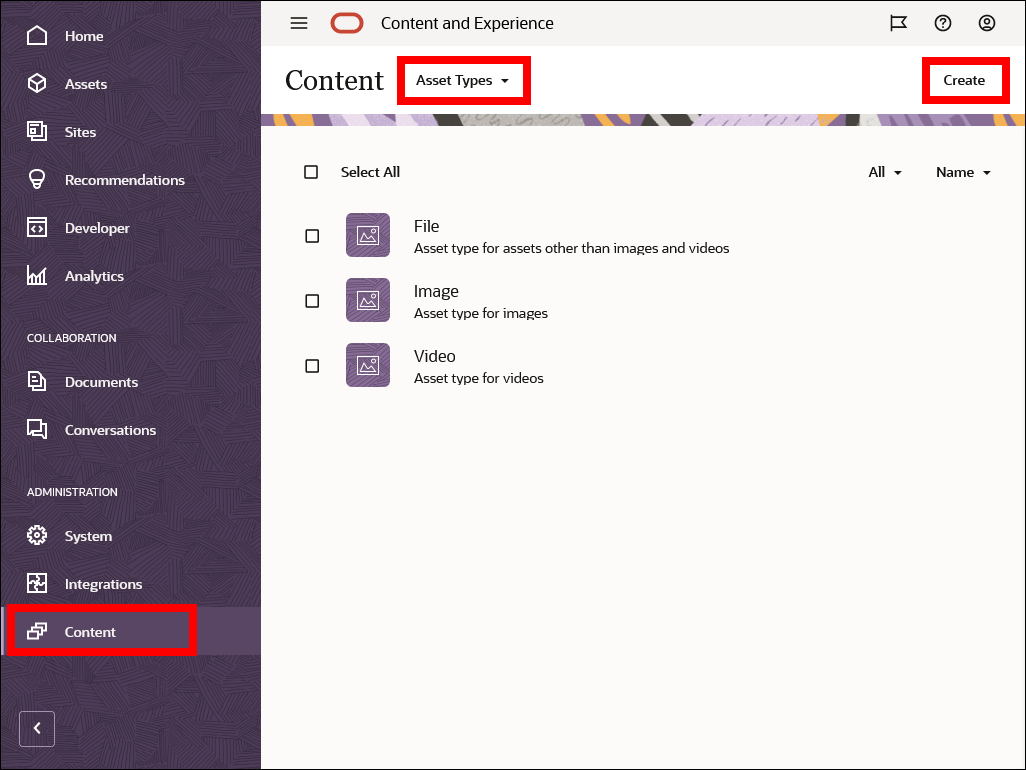
When creating a new asset type, you choose to create either a content item type
or a digital asset type.
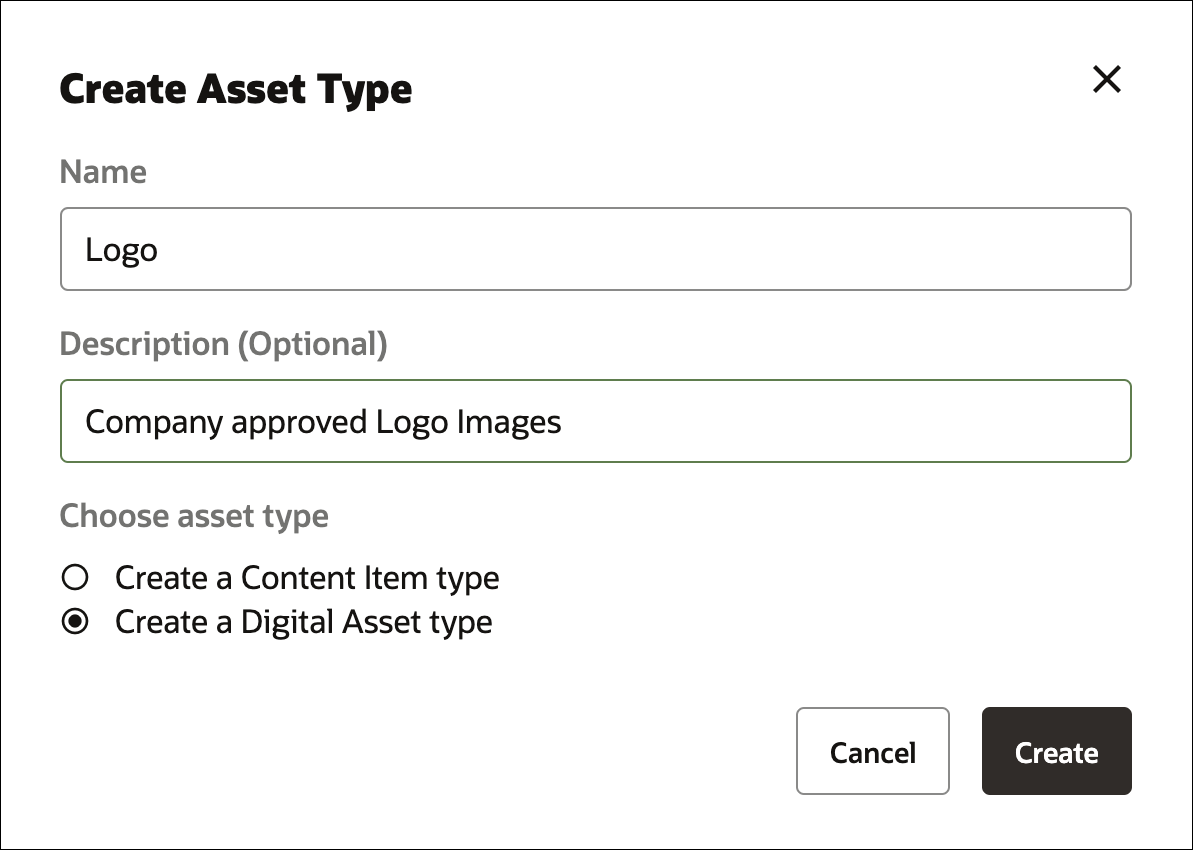
You can select media types that are allowed for a digital asset type. They can be any combination of media types.
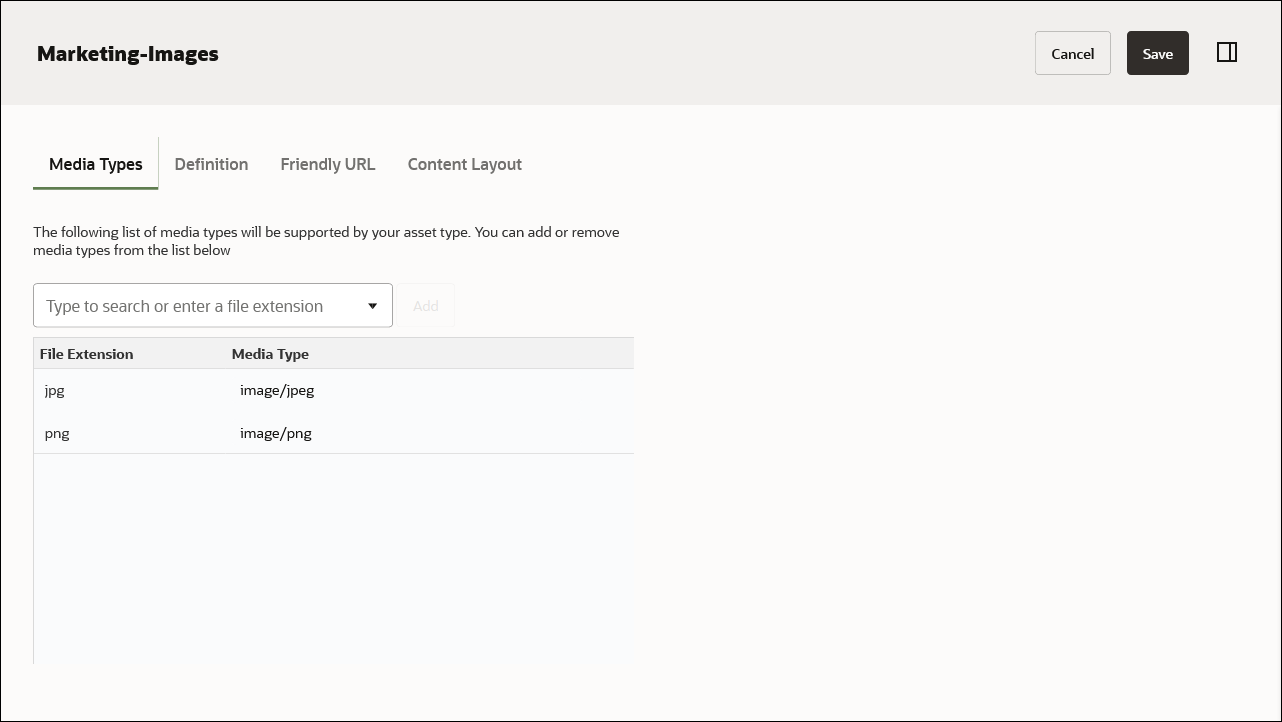
In addition to media types, you can also add custom fields, which can be any data type except Media and Reference fields. Content authors can capture additional business context in these custom fields and use them in content discovery. Developers can use these fields in their applications, just like any other type.
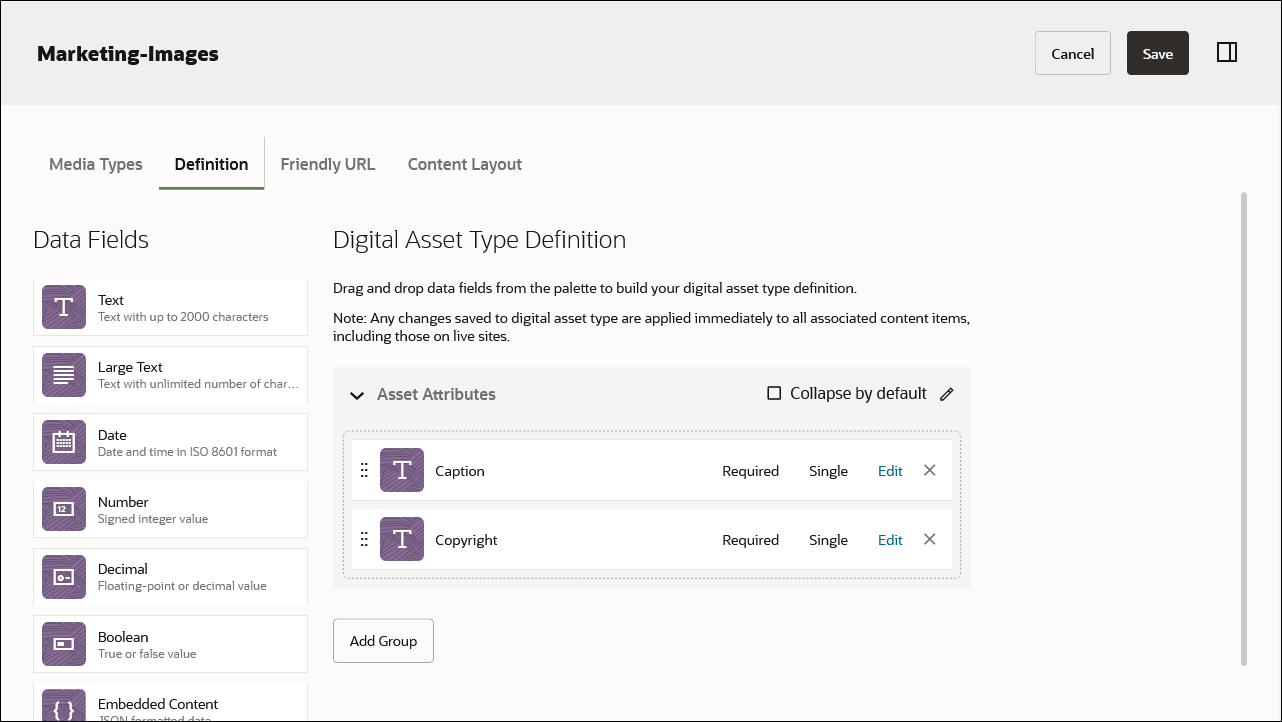
Other content types can reference custom digital asset types for media fields under Media Settings. Oracle Content Management will limit authors’ choices to what’s defined in the settings.
Creating Digital Assets
After a digital asset type has been defined and made available to a repository, content authors can add assets to that repository and designate them to be of that type.
They’ll have to meet the file type requirements set for the type, and content authors will need to provide the attributes required (say, a caption or copyright statement).
Once the custom digital asset is in Oracle Content Management, it can be managed and accessed like any other asset.
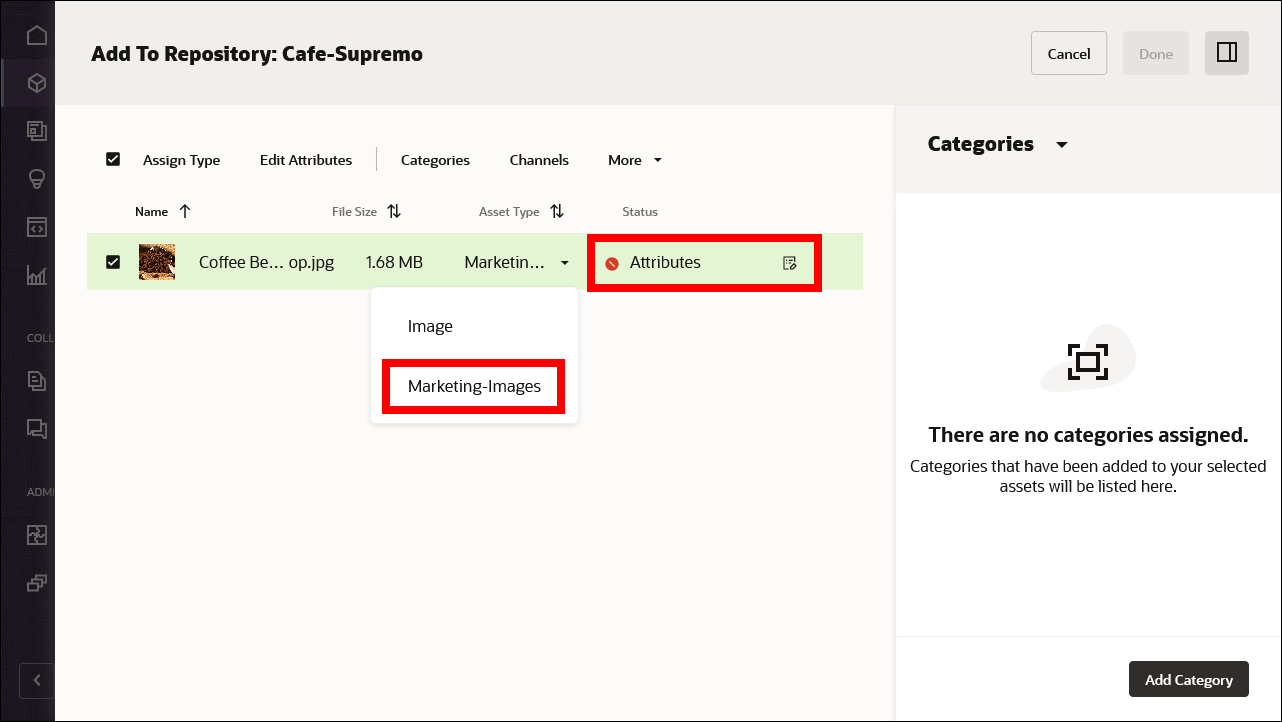
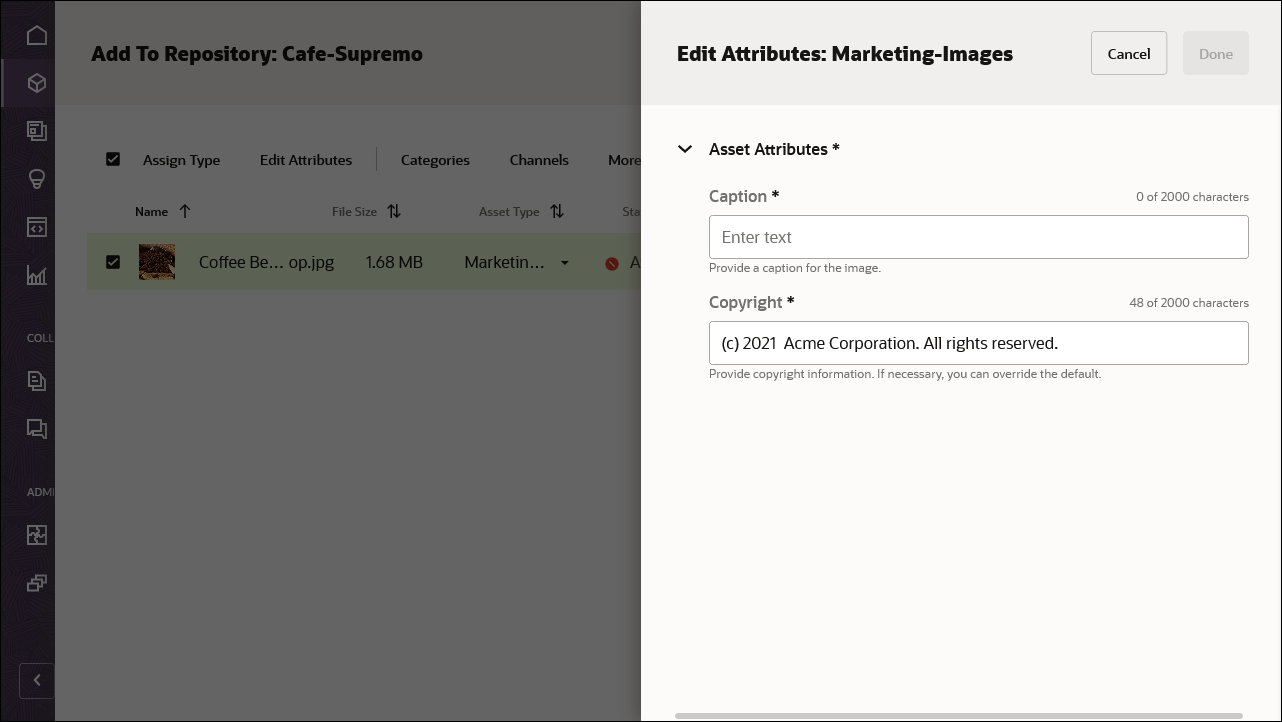
Content API for Digital Assets
Digital assets based on digital asset types behave exactly like any other asset in Oracle Content Management. They can participate in content workflows, they can be discovered and routed using API calls, and so on.
Once published, each digital asset is available as a REST resource. The address to the resource can be found as part of the content item properties.
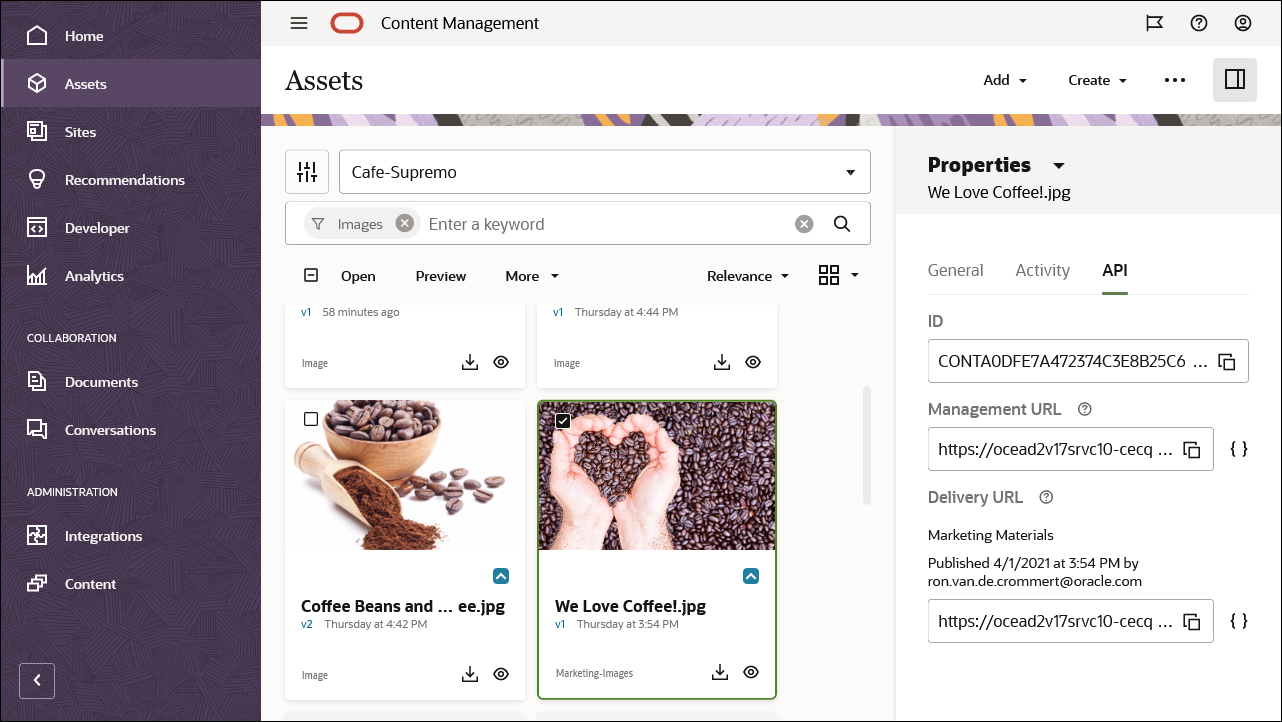
Description of the illustration digital-asset-api-info.png
You can see the full JSON response data for an asset by clicking the
{ } brackets next to the delivery URL. Here’s an example of what part of the JSON response
looks like for a custom digital asset (note "DigitalAssetType" in the
typeCategory field and the custom digital asset type name in the
type field):
{
"id": "CONTA0DFE7A472374C3E8B25C6AC65F797F4",
"type": "Marketing-Images",
"typeCategory": "DigitalAssetType",
"name": "We Love Coffee!.jpg",
"description": "",
"slug": "1481786684329-we-love-coffee!",
"createdDate": {
"value": "2021-04-01T22:54:46.569Z",
"timezone": "UTC"
},
"updatedDate": {
"value": "2021-04-01T22:54:46.569Z",
"timezone": "UTC"
},
"fields": {
"copyright": "(c) 2021 Acme Corporation. All rights reserved.",
"metadata": {
"width": "5184",
"height": "3456"
},
"size": 11903181,
"native": {
"links": [
{
"href": "https://.../content/published/api/v1.1/assets/CONTA0DFE7A472374C3E8B25C6AC65F797F4/native/We+Love+Coffee%21.jpg?channelToken=1c92bb5b68b245da87ffb8672ff2fddb",
"rel": "self",
"method": "GET",
"mediaType": "image/jpeg"
}
]
},
"caption": "We love coffee!",
"renditions": [
{
"name": "Thumbnail",
"formats": [
{
"format": "jpg",
"size": 0,
"mimeType": "image/jpeg",
"metadata": {
"width": "150",
"height": "100"
},
"links": [
{
"href": "https://.../content/published/api/v1.1/assets/CONTA0DFE7A472374C3E8B25C6AC65F797F4/Thumbnail/We+Love+Coffee%21.jpg?format=jpg&type=responsiveimage&channelToken=1c92bb5b68b245da87ffb8672ff2fddb",
"rel": "self",
"method": "GET",
"mediaType": "image/jpeg"
}
]
},
{
"format": "webp",
"size": 0,
"mimeType": "image/webp",
"metadata": {
"width": "150",
"height": "100"
},
"links": [
{
"href": "https://.../content/published/api/v1.1/assets/CONTA0DFE7A472374C3E8B25C6AC65F797F4/Thumbnail/We+Love+Coffee%21.jpg?format=webp&type=responsiveimage&channelToken=1c92bb5b68b245da87ffb8672ff2fddb",
"rel": "self",
"method": "GET",
"mediaType": "image/webp"
}
]
}
],
"type": "responsiveimage"
},
{
"name": "Medium",
"formats": [
{
"format": "jpg",
"size": 0,
"mimeType": "image/jpeg",
"metadata": {
"width": "1024",
"height": "682"
},
[etc.]
Digital assets authored and classified as custom digital asset types have exactly the same API contract as the seeded asset types, including renditions and properties.
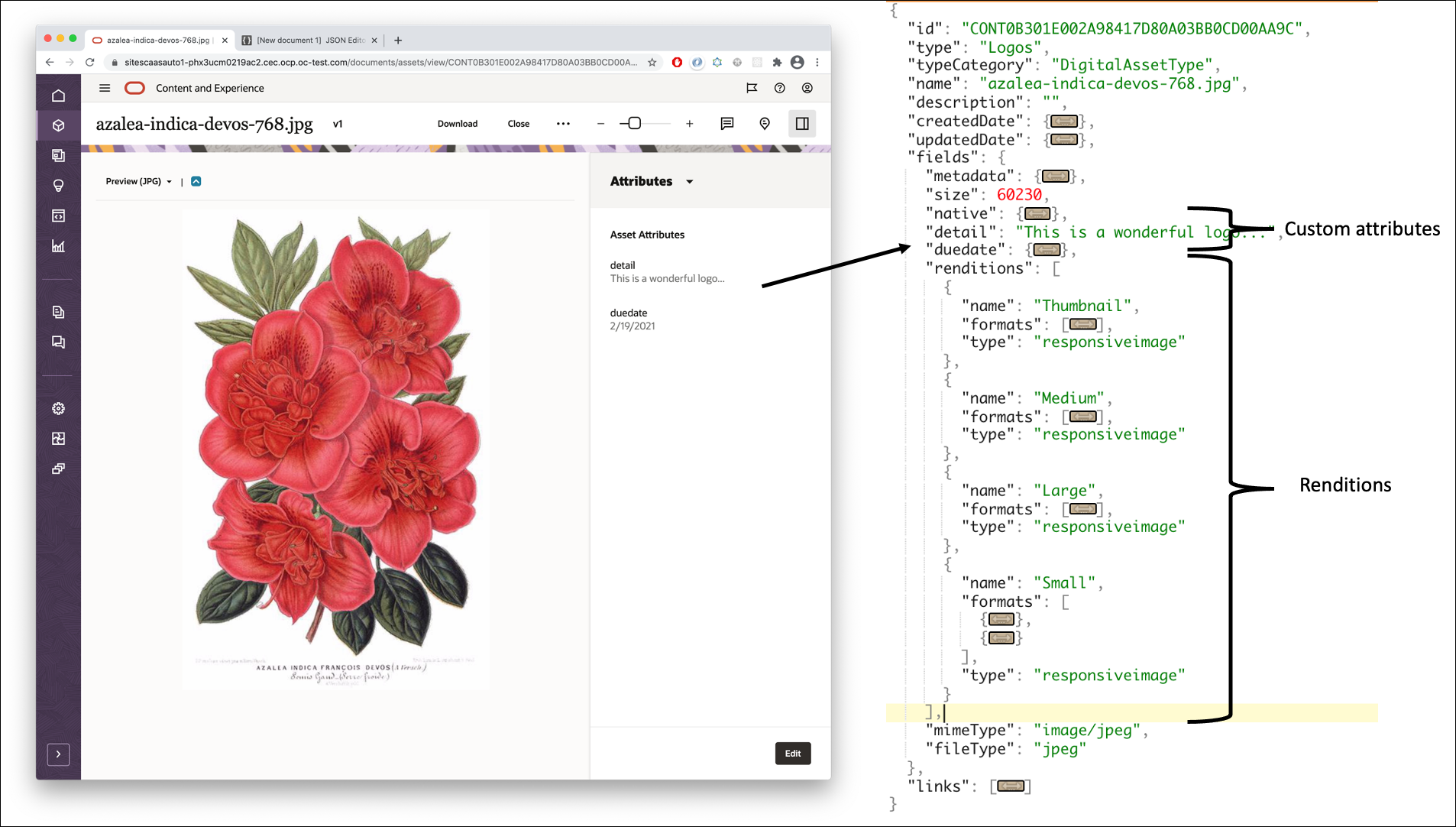
Description of the illustration api_info_for_assets.png
Learn More...