Example Recommendation
Let's create a recommendation that lists events near a site visitor, publish it to a targeted channel and place it on a page. For this example, let's assume that a site administrator has already created a content type called Customer-Events and a publishing channel called Customer-Events that publishes to a Customer Events site.
- Click Recommendations in the side menu and select a repository to use.
- Click Create.
- Enter a name for the recommendation, such as Upcoming Customer Events. The required API Name is generated automatically.
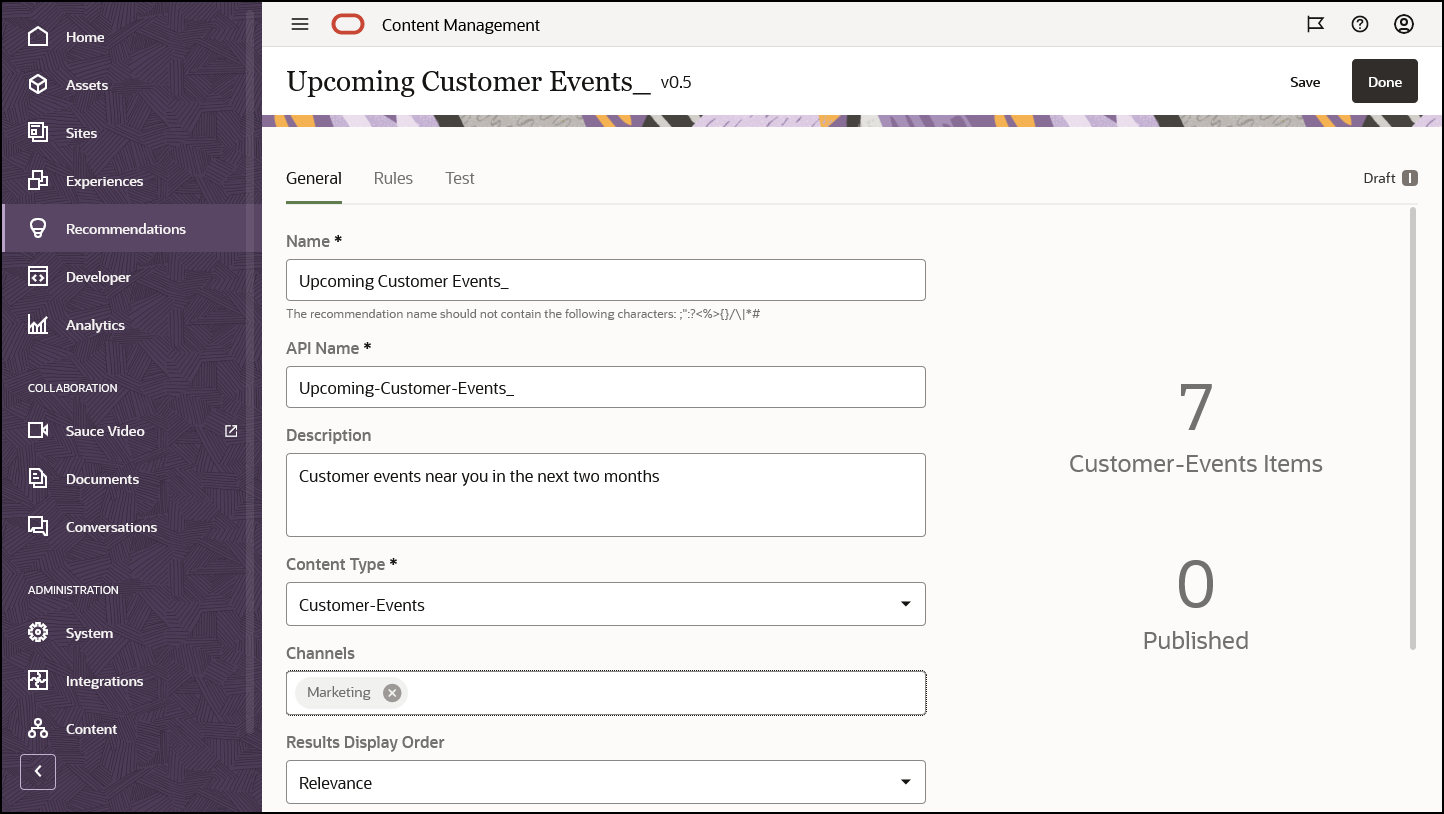
- Enter an optional description.
- Select the Customer-Events content type.
- Choose the Customer-Events channel where the recommendation will be published.
- Select fallback assets to use if no content matches the criteria defined in the audience rules.
- Click Save. The Rules tab is displayed.
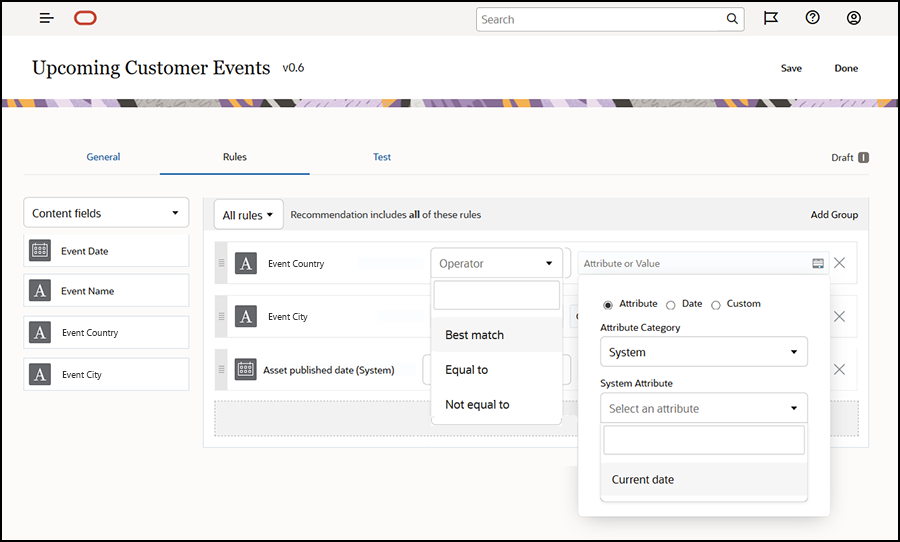
- Select the content field Event Country, drag it into the rule area, set it equal to audience attribute Country name.
- Select the content field Event City, set it equal to audience attribute City name.
- To test the recommendation, click Test, enter UK as the audience attribute country name and London as the city name and click Apply. The fallback assets are replaced with content items from the repository matching the audience attributes.
- Click Done.
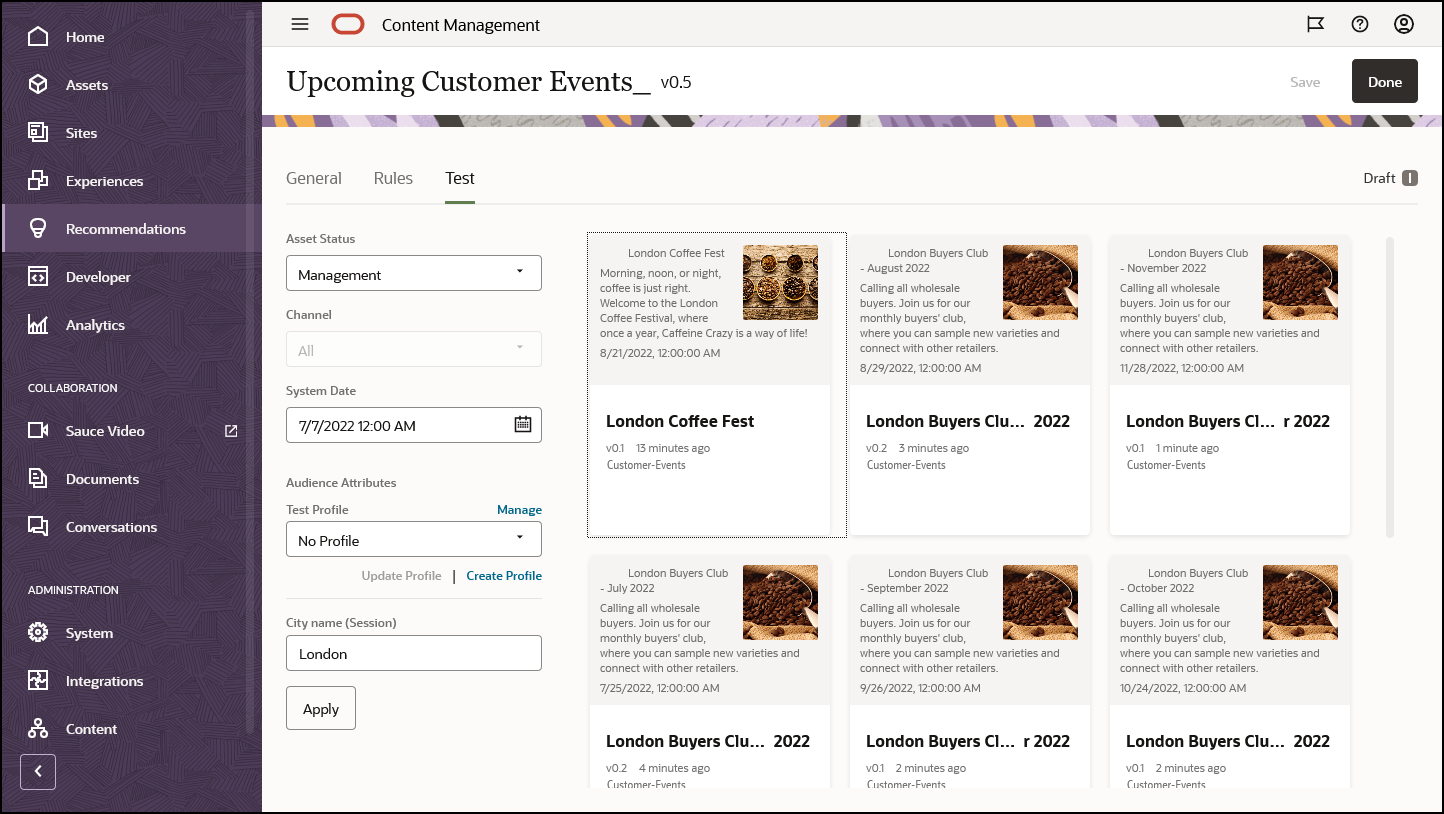
- Once successfully tested, publish the recommendation.