Understand Structured Business Content
“Structured content” is a term used to describe content that exists separately from any file or layout.
Overview of Structured Content
A content type is a framework for information. You can think of a content type like a form, where information is entered and saved. The content type is used to create a content item. Content items are essentially individual instances of the completed content type "form".
A content type might require text, a date, an image, or a variety of numerical fields. It all depends on what’s needed. Because each piece of information is in a separate field, possibly even a separate referenced asset, you can reuse pieces of the content by referencing them in other assets.
For example, perhaps there’s a content type called Employee Information. It might have fields for a job title, geographical location, a brief biography, and a picture. When you use that content type to create a content item, you enter specific information: job title, location, contact information, and upload a photo as a separate digital asset that's referenced in the content item. The location and contact information may be omitted in one place or included in another, and the employee photo may be just a small avatar or a larger image next to the employee's bio. The content itself won’t change, but the layout and which pieces are displayed can change without affecting the actual content that you entered.
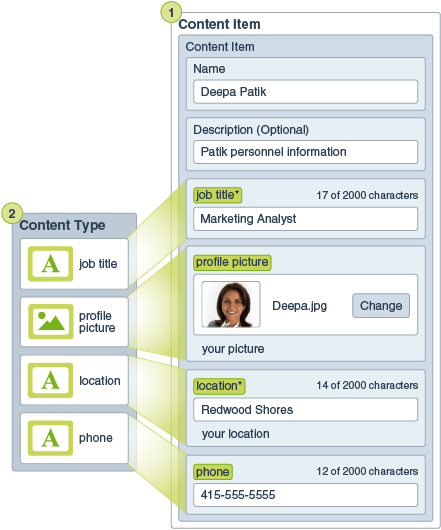
A content type is created by a user with the content administrator role, and then has to be associated with a repository. Enterprise users with at least the contributor role to the repository can then use the content type to create a new content item. Depending on your role in the organization, you may not actually put structured content to use. You may just create content items or add business documents that are needed. See Learn About User Roles for details about roles and responsibilities.
Use Structured Content
Here’s a broad overview of how structured content and business documents can be created and used. In some organizations, one step may occur before or after another.
- Layouts for content types are designed and deployed. This is usually handled by an IT designer with content administrator privileges.
- Collections (1) are created to manage subsets of assets in a repository. Users can create collections to manage their business documents and content items for a particular project or other need.
- A person with a content administrator role designs the content types (2).
- The content administrator must share the collection and associate the content types with a repository, then users with at least the contributor role on the repository can upload assets and create content items (3).
- Contributors add the content items and upload the business documents (4) for the project. When a content item is created, the creator can assign it to the appropriate collection.
- A content type can have different content layouts (5) associated with it, letting you display the content in different ways.
- The IT designer adds the business documents and content items to the project.
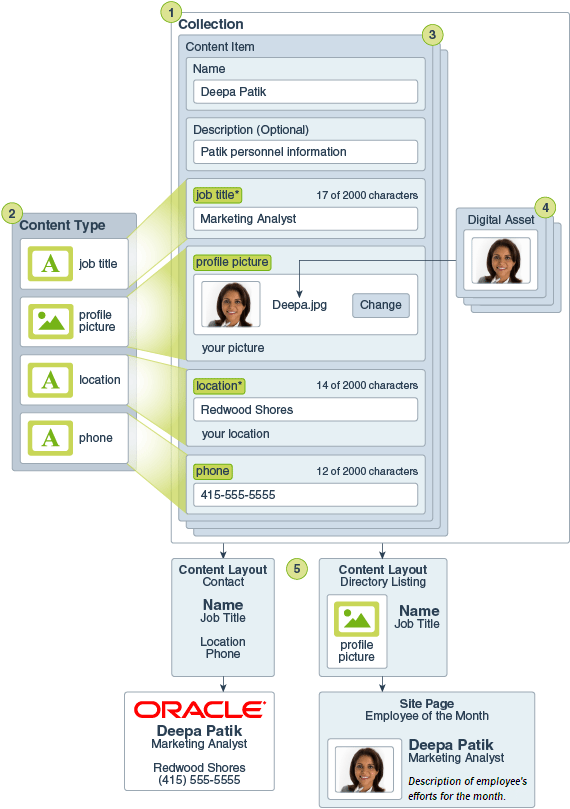
Example
Remember that a content item is created using a content type as a guide. Most content types are tailored to fit a particular need in a project.
When you create a content item, you can edit it later and not affect anything where the content item is used. For example, perhaps you need to keep notes on any contact you have with your customers. You or your administrator create a content type called Customer Updates. The content type has fields for short text, a date, and a small paragraph.
You create a Great Escapes Updates February 2022 content item for your customer Great Escapes, using the Customer Updates content type and you add it to your Great Escapes collection. Then you add the Great Escapes Updates February 2022 content item as a reference in your Great Escapes customer profile.
Then you can edit Great Escapes Updates February 2022 throughout the month and be reflected in the customer profile without having to touch the profile itself.