View Activity (Asset History)
To view a list of previous versions of an asset, click the version number on the asset tile; or choose Properties from the right-click menu or the Sidebar menu, and then click the Activity tab.
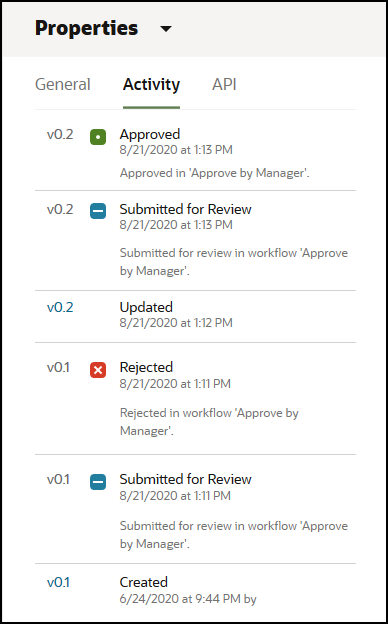
- To view a previous version, click the version number in the Activity tab. You can only edit the current version.
- To make previous version current, view the previous version, and then click Make Current on the banner menu. If the current version is a video asset and the previous version is not, then you can't make the previous non-video version current.
When an asset is published, a new version is created and the number to the left of the decimal point is increased. For example, if you publish version v1.2, the published version becomes v2.