Update a Digital Item
Sample request to update a digital item of type image in a repository using Postman client.
Figure - Update a Digital Item
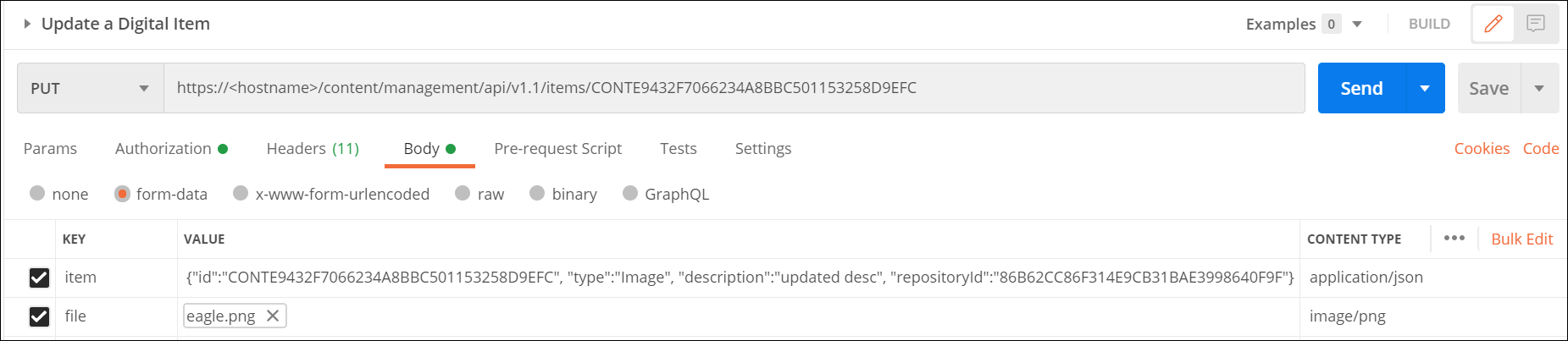
To update a digital item of type image:
- In the Authorization tab, set the authorization.
- In the Headers tab, enter the Key as
X-Requested-Withand Value asXMLHttpRequest. - In the Body tab, select the form-data radio button. The mulipart contains two parts.
- As shown in the figure, the first part is
item. Enter the Key asitem. Foritem, in the Key column, select the Text option from the drop-down menu. Enter the Value with item details in the JSON format. The sample JSON shown in the figure consists of item details likeid,type,description, andrepositoryId. Enter the Content Type asapplication/json. - As shown in the figure, the second part is
file. Enter the Key asfile. Forfile, in the Key column, select the File option from the drop-down menu. Upload the file in Value column. Enter the Content Type according to the extension of the file uploaded. The sample file shown in the figure is of extension png, the Content Type is set asimage/png.
- As shown in the figure, the first part is