Use Sauce Video
Introduction
Sauce Video is the cloud-based video creation platform for teams. It provides a fast, easy, and affordable way to create videos together anywhere, anytime. Collaborate with your teams, fans, and community to create awesome videos together. The Sauce App turns any community into a film crew, empowering you to create incredible videos quickly and affordably.
Sauce offers a seamless solution for creating videos in collaboration with internal or external groups. Sauce makes video file transfer easy compared to the alternatives. With all your video clips arranged in each project, you can watch exactly what content you have and even notify your groups to keep them updated. Permissions give you granular control of user access at the project and account levels. Users can comment on videos to provide feedback. And videos edited with the Editing Studio are stored in the cloud and can be re-edited easily by users with the correct access privileges.
Sauce is the best collaboration tool for video! Take advantage of its powerful, user-friendly web app, or use the mobile apps for iOS or Android on the go.
All Sauce Video data is stored in London, UK.
Set Up Sauce Video
Before Sauce Video can be used, the system administrator must first set up and configure Sauce Video:
Provision Sauce Video in your Oracle Content Management (OCM) instance:
- Enable the Video Creation Platform license option for your OCM instance.
- Create a repository for Sauce Video.
Create a Sauce Video user group in Oracle Identity Access Manager (IAM) or Identity Cloud Service (IDCS), depending on how your Oracle Content Management instance has been configured.
Assign the SauceEnterpriseUser role to the Sauce Video user group in IAM or IDCS.
Assign users to the Sauce Video user group in IAM or IDCS, which gives them full, unlimited access to the Sauce Video application.
Use Sauce Video
Once Sauce Video has been configured, you can log in to the Sauce Video web application or mobile apps for iOS or Android and start using it.
Create successful video projects in Sauce Video in five easy steps:
- Step 1: create your project
- Step 2: invite creators
- Step 3: creators upload videos
- Step 4: create your movies
- Step 5: share your movies
Step 1: Create Your Project
To create a project in the Sauce Video web application, click Create Project. In the mobile app for iOS or Android, tap the plus icon.
You’ll find a range of templates to use as inspiration. If you create a project based on a template, you can customize it by modifying the project details.
Add a shot list to direct your creators. This will guide them to capture the best-quality content.
- Add a high-quality photo, short title, and catchy description to excite and inform your creators.
- Create a shot list of five to ten shots. Add extra details in the shot description.
Step 2: Invite Creators
Next, invite your identified group of creators to your project. Send them an invitation link by email, Slack, or any other tool that you use to communicate. You can even create a QR code to scan!
In the Sauce Video web application, click Invite Creators. In the mobile app for iOS or Android, tap the icon. This will generate the invitation link, which you can copy and paste wherever you want. You can send the same link to all creators.
You’ll receive notifications as creators join your project. In the Creators tab of your project, manage their permissions and send group messages.
- Identify the best creators who you think will engage with your project.
- Invite creators in advance so they have enough time to join your project and get familiar with Sauce Video.
- Invite creators via the Sauce Video app or Sauce Lite. Choose the method that best suits your project, or use both!
Step 3: Creators Upload Videos
Now it’s time for your creators to capture their content and upload it. They can film directly in Sauce Video or upload videos and photos they already have.
- If your creators edit their videos, you’ll also have access to the raw content.
- Keep the engagement high by liking and commenting on creator uploads. A “great shot!” comment goes a long way.
- Send messages throughout the project to prompt creators and keep them updated.
Step 4: Create Your Movies
Now that you’ve collected all this great content, it’s time to edit it and create your movie. You can edit your Sauce Video footage in different ways:
- Sauce Video web editing studio
- Sauce Video mobile app editing studio
- Download your content and use other editing software
- Use the Adobe plugin to access Sauce Video content in Adobe Premiere Pro
- Use the Google Chrome web browser for the best experience.
- Keep your videos short and snappy.
- You can add custom brand assets for use in the Editing Studio, including custom fonts, colors, and music. Brand assets can be added at the account or project level. They can also be enforced to maintain brand consistency when working with collaborators.
- If you’re using brand assets, make sure that you have the correct approvals to use them.
- If you’ll be using certain assets over and over again, add them at the account level.
- Your edits in progress will automatically be saved. Go to Profile and then Edits to access your drafts.
Step 5: Share Your Movies
Now it’s time to share your movie with audiences using Sauce Video’s built-in sharing capabilities:
- Create a share link and send it to the intended users via email, Slack, or social media.
- You can also allow users to download the video content.
- The content can also be made available on your Oracle Content Management instance (if this integration has been enabled).
- Use different Sauce Video settings to restrict access to the share link—for example, set a password, disallow video downloads, or set an expiration date.
- Once the movie is ready, you can publish and share it. Get the conversation started!
Mobile Apps
There are Sauce Video mobile apps for iOS and Android, so you can work with Sauce Video on the go:
- Create, edit, and manage projects
- Capture content with your smartphone camera and upload them from the gallery
- Use the in-app editor for quick, easy editing
Check out the video tutorials that are available to help you use the Sauce Video mobile apps.
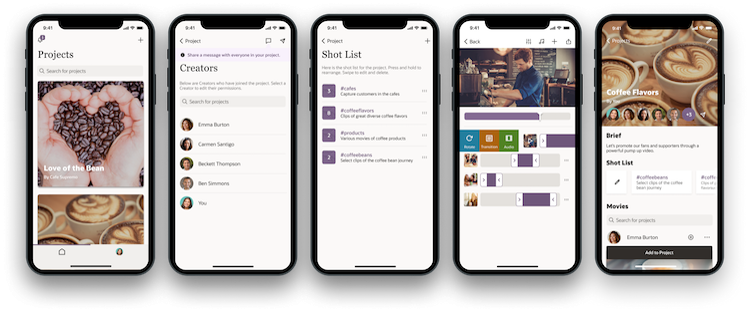
Integrations
Sauce Video offers a number of integrations that extend its capabilities:
- Integration with Oracle Content Management
- Integration with Oracle CrowdTwist
- Integration with Adobe Premiere Pro
Integration with Oracle Content Management
Take your videos further with Sauce Video’s integration with Oracle Content Management:
- Take advantage of enterprise-level video hosting and management capabilities
- Manage custom approval processes and workflows
- Publish your videos to any experience
Learn more about the Oracle Content Management integration in this video:
Integration with Oracle CrowdTwist
Collect user-generated videos and photos in your loyalty program with the Oracle CrowdTwist integration:
- Embed photo/video capture and upload capabilities into your loyalty program
- Reward users with points, offers, and promotions in return
- Use uploaded content in your marketing campaigns
Learn more about the Oracle CrowdTwist integration in this video:
Integration with Adobe Premiere Pro
Add some Sauce to your editing workflow in Adobe Premiere Pro:
- Access your Sauce Video projects directly within Premiere Pro
- Download content straight to your project bin
- Combine Sauce Video content with other video content for advanced editing
Install the Sauce plugin in Adobe Premiere Pro, and off you go.

Enterprise Security
Sauce Video offers enterprise-level security at various levels:
- Oracle Identity Cloud Service (IDCS)
- Single sign-on (SSO)
- Encryption at rest and in transit
- Self-healing
- Autoscaling
- Multi-availability domain
- Waitlist feature, which allows project owners to control who can join their projects.
- User-level permissions to ensure that project owners can decide the level of access for each user in a project, thus maintaining stringent control.
Oracle Creative Studios
If you need some help, support packages are available for a full range of video editing requirements, from simple editing tasks to advanced motion graphics. Our specialist team of editors work within the Oracle Sauce platform, in addition to Adobe Premiere Pro, Adobe After Effects, and other standard professional software.
For more information, please contact:
Kevin Palmer
Director, Oracle Creative
Studio
kevin.an.palmer@oracle.com
The package includes the following:
One- to two-hour session to discuss the following:
- Introduction to key people in the team, with roles and responsibilities
- Overview of video editing support and deliverables
- Preferred ways of working
- Initial project planning and goal setting
- Next steps
Oracle Creative Studio becomes an extension of your team to support your video editing needs, including:
- Simple editing
- Adding graphics to video footage
- Storyboarding
- Creation of animated GIFs
- General consulting and advice
Quarterly business reviews (QBRs) are relevant for longer-term engagements over several months. They include:
- Review of projects
- Timelines and budget tracking
- Goals and objectives
- Next steps
- General updates and any other business
In addition to ongoing video editing support and QBRs, regular check-in calls will be arranged (weekly or bi-weekly) to suit your needs.
Help and Support
There’s a dedicated FAQ section that covers all functionality in detail from the web app, iOS app, or Android app perspective.
The help section can be accessed by clicking ?
in the top-right section of the web app.
In the mobile apps for iOS and Android, access help by going to
Settings and then FAQ.
In addition, there’s a large collection of video tutorials available to help you use Sauce Video and get the most out of it.
For additional technical support, please submit a service request (SR) in My Oracle Support.
For strategic and specific product requirements, please contact:
Stuti Kohli
Senior Client Success
Specialist
stuti.kohli@oracle.com
Priya Shah
Senior Product Strategy
Manager
priya.shah@oracle.com
Use Sauce Video
F73623-02
April 2023
Copyright © 2021, 2023, Oracle and/or its affiliates.
Primary Author: Oracle Corporation