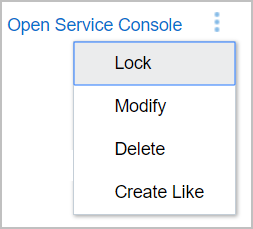Lock a Service Instance
When you lock a service instance for Oracle Oracle Database Cloud Schema Service, access to Oracle Application Express and REST web services will be disabled. You can’t perform any administrative actions in the service console.
Note:
If you purchased the service before August 2017, you might see slightly different user interface options to lock your service.The Schema Service instance gets locked.
Note:
The Service Administrators can unlock the service instance from Infrastructure Console.