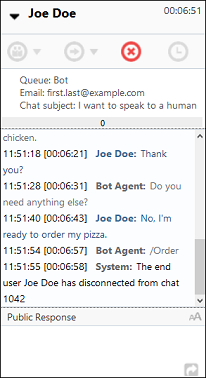Enable Agents to Specify the Transition Action
If you want to enable the agent to specify which state to transition to after the live-chat session ends, use the Agent Actions property in the Agent Initiation component to list the supported actions that the agent can send, and then use the Agent Conversation component to map the actions to states.
When the agent accepts the chat request, the chat console displays the supported actions, each of which is preceded by a slash (these are referred to as slash actions).
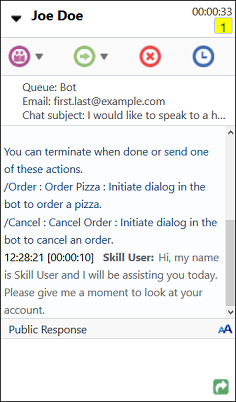
If the agent sends any of the slash actions, the action is sent to the
live-agent transfer framework, and the skill terminates the live chat. If the Agent
Conversation component has a transition for that action, the flow transitions to the named
state. Note that the conclusion message (stored in the
systemComponent_AgentConversation_conclusionMessage resource bundle
entry) isn't output if the agent sends a slash action.