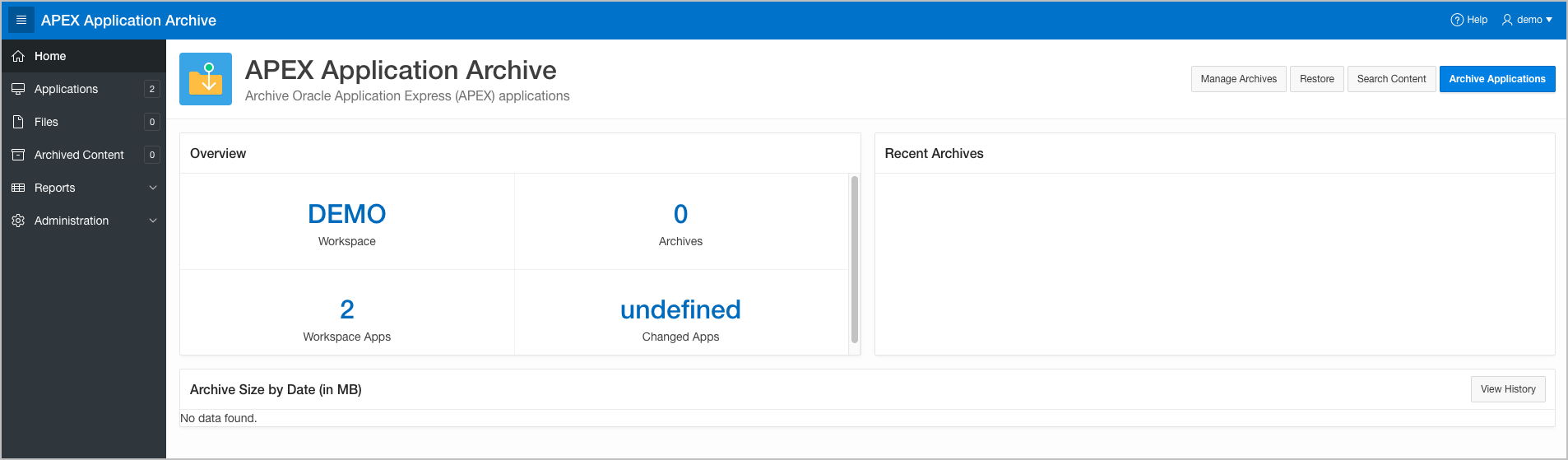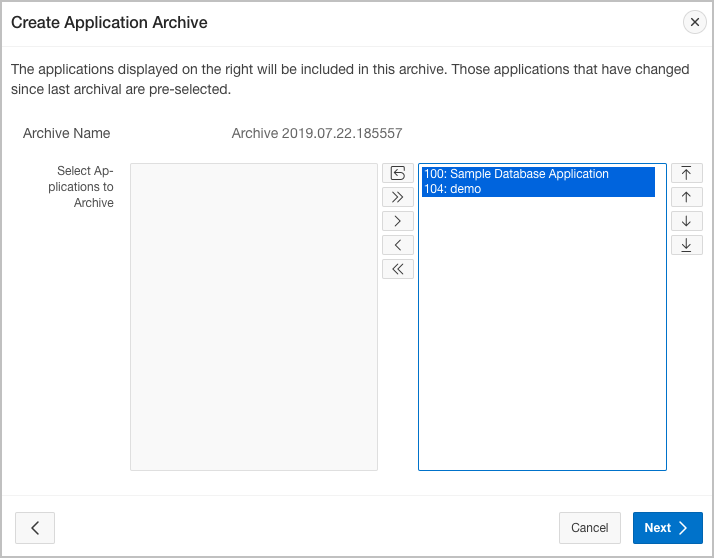Export APEX Apps and RESTful Services in Exadata Express
The APEX Application Archive productivity app ships with Oracle Application Express (APEX) and allows you to quickly create archives of your apps and workspace resources. These archives are stored in tables which are created if they don't yet exist.
You can archive your apps so they can be moved by doing a schema export from your Exadata Express instance and import into your Autonomous Database instance. In your Autonomous Database instance, you simply install the same APEX Application Archive app, which works against the imported tables, and allows you to easily restore these applications in your new workspace.
To export APEX apps:
- Log in to your Exadata Express workspace.
- From the App Builder home page, click Create and choose Productivity App.
- Find the APEX Application Archive app in the App Gallery list and click Install App.
- Click Next and Install App.
- Click Run App icon.
- Accept the defaults and click Complete Setup.
- Click Archive Applications.
- Ensure all applications are in the right side of the shuttle. Click Next and then Create Archive.
- Repeat this process for all workspaces you wish to import into your Autonomous Database.
To export RESTful services:
- Sign in to your Exadata Express workspace and click SQL Workshop, then click APEX RESTful Services.
- Click the Export button.
- Choose All Services from the RESTful Service select list, then click Export and save the SQL file.