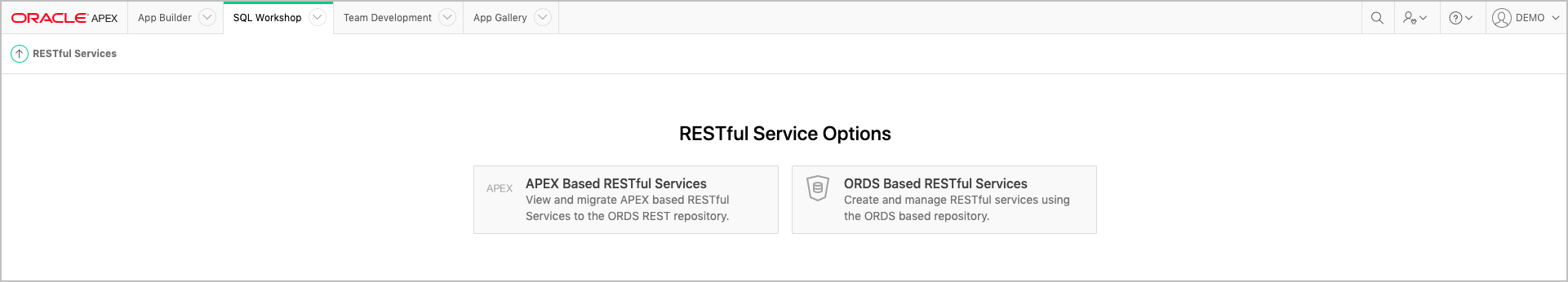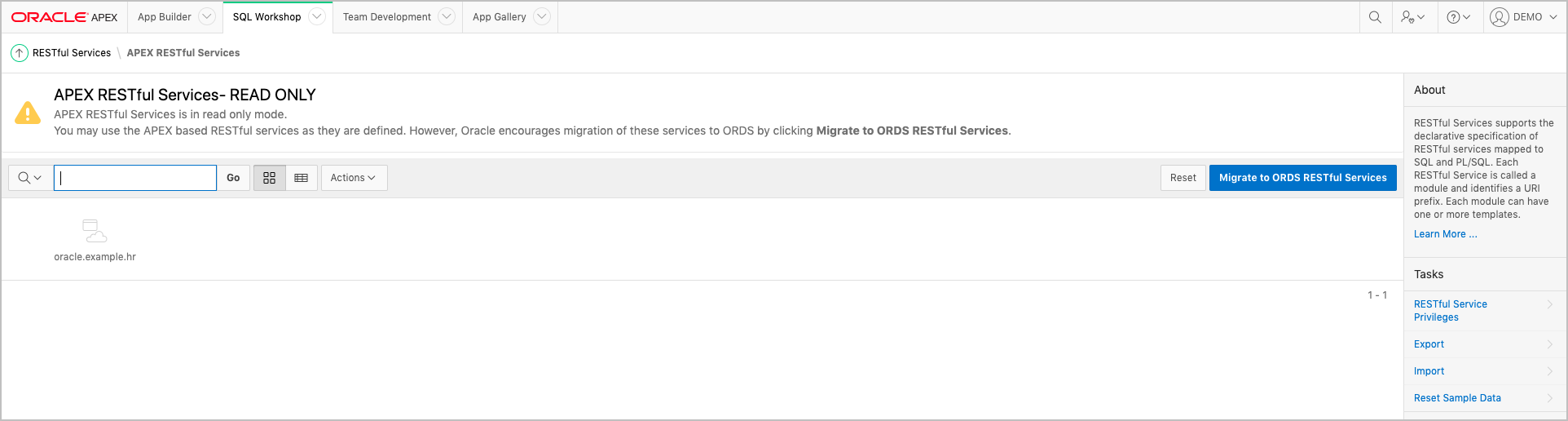Import RESTful Services
You use APEX SQL Workshop to import RESTful services. Autonomous Database only supports ORDS RESTful services, so you must migrate your RESTful services once imported.
To import RESTful Services into your Autonomous Database:
- Sign in to your Oracle APEX workspace in Autonomous Database.
- In APEX SQL Workshop, click SQL Scripts. Click Upload, then upload the export SQL file you downloaded from Exadata Express.
- Once the file is uploaded, click the Run icon associated with this file, then click Run Now.
- Return to SQL Workshop, click RESTful Services, then click APEX Based RESTful Services.
- Click Migrate to ORDS RESTful Services, then click Migrate.
- Return to the RESTful Services page, then click ORDS Based RESTful Services to review the migrated modules and privileges.
- (Optional) On the APEX Based RESTful Services page, delete the modules that have been successfully migrated. Once all legacy modules have been deleted, accessing RESTful Services page will immediately display ORDS RESTful Services.
- Repeat this process for RESTful Services in all workspaces you want to import to your Autonomous Database.
For additional information, see:
- Developing RESTful Services in Autonomous Database in Using Oracle Autonomous Transaction Processing
- Developing RESTful Services in Autonomous Database in Using Oracle Autonomous Data Warehouse