 Before You Begin
Before You Begin
This tutorial uses Oracle Application Express to show you how to create an export file of an Application Express application residing on an Oracle Database. You also learn how to find all database objects that application is dependent on for proper performance. This tutorial takes approximately 15 minutes to complete.
Background
Export files and their dependent database objects can be exported from Oracle databases residing in Oracle Database Cloud Services or on-premises databases. The export files can then be imported to other Oracle databases residing in Oracle Database Cloud Services or on-premises.
What Do You Need?
- Access to Oracle Application Express on your Oracle database.
- Workspace Administrator privileges.
- An application in your Oracle Application workspace to export.
 Create
an Application Export
Create
an Application Export
Access Oracle Application Express on your Oracle database and navigate to the Export/Import dialog where you can create your export file.
- Go to Oracle Application Express residing in your Oracle database and navigate to the App Builder page.
- Select
the application you want to export. The example application shown in this tutorial is the Sample Database Application, but you can export any application from your workspace.
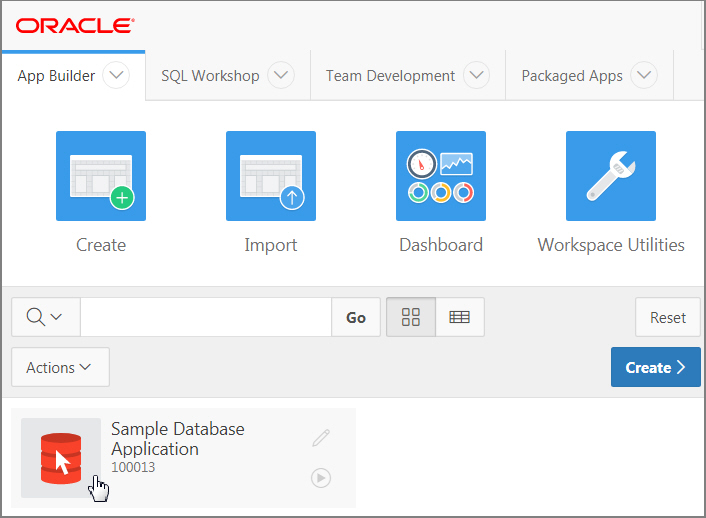
Description of the illustration export_sample_app.jpg. - Click Export / Import, from the Application Edit page.
- Click Export, from the Import/Export dialog.
- Complete
the Export
page as follows for this tutorial:
- File Format - select DOS for the viewing format of the export file.
- Export Supporting Object Definitions - select No to not include data objects in the export.
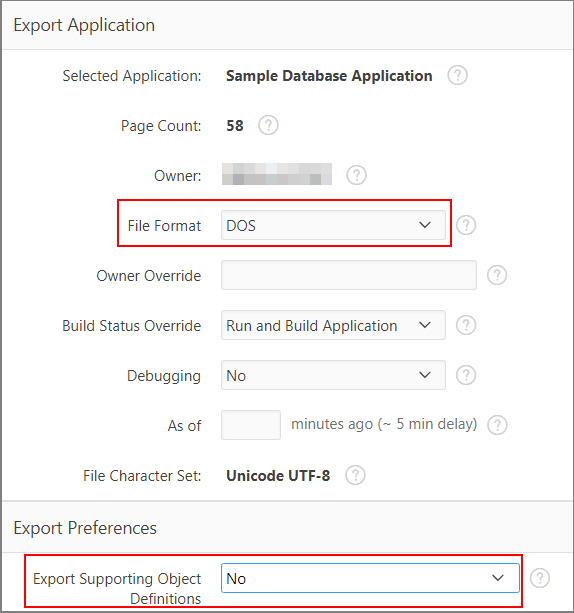
Description of the illustration export_sample_app_page.png. - Click Export. The application export file is created.
- Save the export file locally.
 Find
Dependent Database Objects
Find
Dependent Database Objects
When moving an application from one Oracle database to another, you also need to move database objects the application needs in order to execute properly. To identify these dependent objects, you can generate a Database Object Dependencies report.
- In Oracle Application Express, go back to the Application Edit page for the applicaiton you are exporting.
- Click Utilities.
- Click Database
Object Dependencies.

Description of the illustration db_sample_obj_dep.jpg. - Click Compute
Dependencies, on the Database Object Dependencies
page.
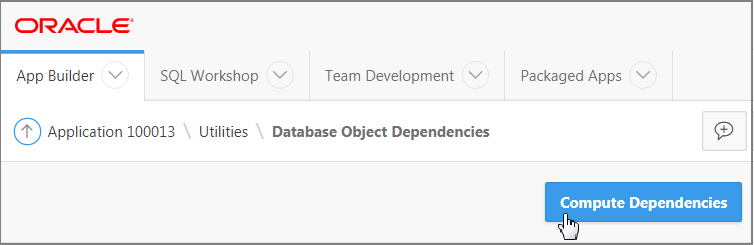
Description of the illustration comp_sample_dep.jpg. - A report of the
database object dependencies for the Sample Database Application displays.
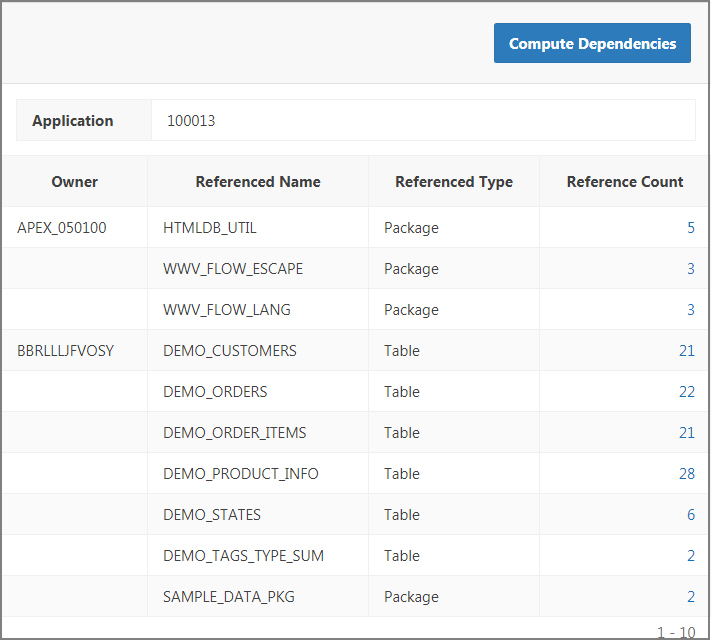
Description of the illustration sample_dep_rpt.jpg
 Want
to Learn More?
Want
to Learn More?
- Oracle Cloud Home Page
- Other tutorials on Oracle Exadata Express Cloud Service
 Creating an Application Export and Finding Dependent Objects Using Oracle Application Express
Creating an Application Export and Finding Dependent Objects Using Oracle Application Express