Enable HA for an Existing Deployment
Learn about the prerequisites and the limitations for AD Bridge High Availability (HA) on an existing deployment before you enable AD Bridge HA.
Prerequisites
- Upgrade all AD Bridges in all domains to version 20.1.3 or greater for every domain that you have configured.
- Enable High Availability. This is Standard License feature. To learn about these features, see Standard License Tier Features for Oracle Identity Cloud Service. Once HA is enabled, it is enabled for all configured domains.
Limitations
Note the following limitations for AD Bridge HA.
- Only one AD Bridge can be configured in one Windows machine. To configure multiple AD Bridges you have to use multiple Windows machines in the same domain. Note that without AD Bridge HA enabled by Oracle Support, installation of second AD Bridge for the domain will fail.
- Maximum of 5 AD Bridges per domain can be configured by an Administrator for HA and load sharing.
- AD Bridge HA won’t work if any one of the AD Bridges installed for a domain is version 19.3.3 and below. To check the version of an AD bridge, open the AD Bridge user interface and note the version in the bottom right corner of the window, as seen in the screenshot below.
Figure 17-4 Check Whether AD Bridges Installed for a Domain is Version 19.3.3 and Below
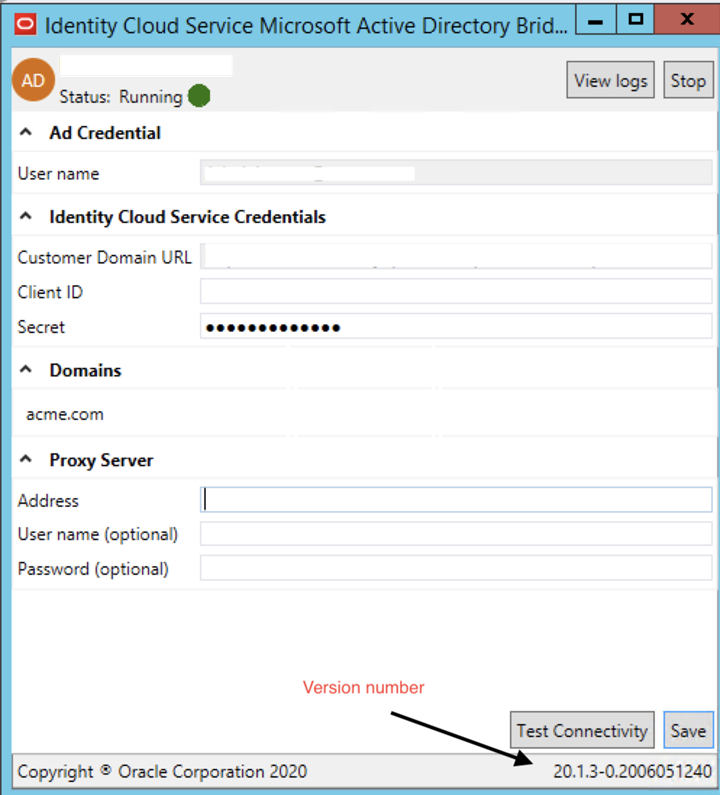
Troubleshooting
If additional bridges won’t install for a domain, make sure that all prerequisites are met and that none of the constraints apply to you.