Receive an EDI Document from a Trading Partner
To receive an EDI document in Oracle Integration from a trading partner, you must configure an AS2 Adapter trigger connection to receive business messages. You are asked to optionally specify host and partner AS2 Identifiers for validation.
The trigger connection unpacks the business message and the EDI content is
available for further processing with the mapper. EDI content can be read
from the element name
content under
as2_payload as a base 64-encoded string. To process
EDI content as XML, use the EDI translate action for EDI to XML
conversion.
- Drag the AS2 Adapter to the trigger section of the integration canvas.
- On the Action page, select Business Messages.
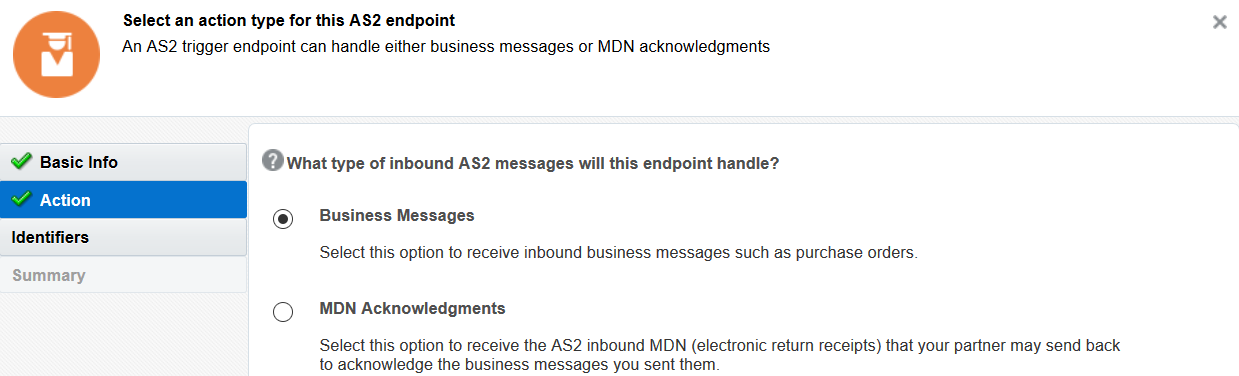
- On the Identifiers page, optionally enter the trading partner
that triggers the integration in the Partner's
AS2 Identifier (AS2-From) field and the
host trading partner in the Host AS2 Identifier
(AS2-To) field.
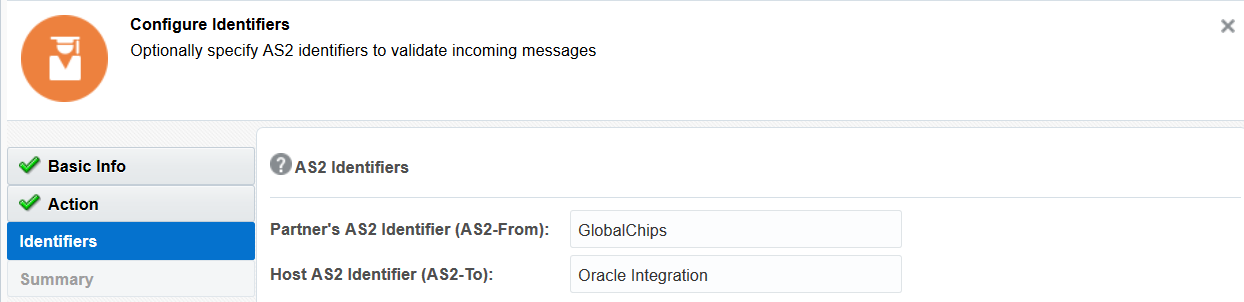
.
See Translate an EDI
Document with the EDI Translate Action in Using Integrations
in Oracle Integration Generation 2.