Oracle E-Business Suite Adapter Capabilities
The Oracle E-Business Suite Adapter is one of many predefined adapters included with Oracle Integration allowing you to securely connect and use Oracle E-Business Suite services in integrations in Oracle Integration. It not only provides the connectivity between Oracle E-Business Suite and other cloud-based applications, but also significantly simplifies the complexity of typical integration experiences. Through the Oracle E-Business Suite Adapter, you can quickly integrate your systems with desired Oracle E-Business Suite services in the cloud, as well as monitor and manage the integrations when needed.
The Oracle E-Business Suite Adapter in Oracle Integration leverages the functionality of Oracle E-Business Suite Integrated SOA Gateway (ISG) to provide the access of Oracle E-Business Suite REST services.
Note:
The Oracle E-Business Suite Adapter in Oracle Integration allows you to connect to Oracle E-Business Suite Release 12.1.3 as well as Release 12.2.3 and onwards.The following diagram illustrates the supported integrations when using the Oracle E-Business Suite Adapter from Oracle Integration:
Supporting Inbound and Outbound Integrations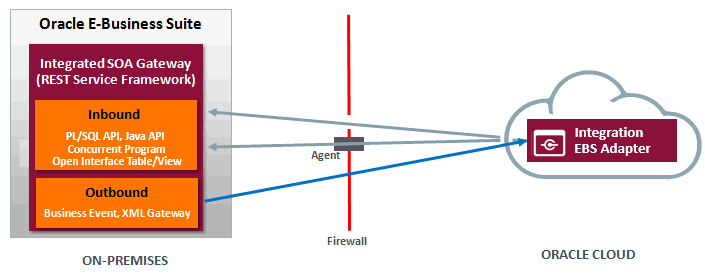
In this diagram, Business Events and XML Gateway messages are available for inbound integrations in Oracle Integration when adding the Oracle E-Business Suite Adapter as a trigger (source) connection in an integration. If the Oracle E-Business Suite Adapter is added as an invoke (target) connection, PL/SQL APIs, Concurrent Programs, Java APIs, as well as Open Interface Tables and Views are available as REST services for invocation from Oracle Integration.
Note:
An outbound integration from Oracle E-Business Suite into Oracle Integration is also referred as an inbound (trigger or source) integration in Oracle Integration.To access these REST services or interfaces on an on-premises Oracle E-Business Suite instance which is behind the firewall, Oracle Integration agents can be used if your Oracle E-Business Suite is not set up in a DMZ configuration.
Key Features
The Oracle E-Business Suite Adapter in Oracle Integration serves as a connection tool for you to access Oracle E-Business Suite services in the cloud. It has the following key features:
-
It provides seamless connection between Oracle E-Business Suite and Oracle Integration.
-
It leverages Oracle E-Business Suite Integrated SOA Gateway to provide Oracle E-Business Suite REST services.
-
It supports business events and XML Gateway messages for inbound integrations in Oracle Integration when using the Oracle E-Business Suite Adapter as trigger (source) connections.
-
It provides Oracle E-Business Suite services (PL/SQL APIs, concurrent programs, Java APIs, as well as open interface tables and views) for outbound integrations from Oracle Integration when adding the Oracle E-Business Suite Adapter as invoke (target) connections.
-
It supports Oracle seeded and custom interfaces for integrations.
-
It supports HTTP Basic Authentication security for REST services.
-
It allows you to access and use Oracle E-Business Suite deployed REST-based services.
Note:
If a REST service is not deployed, it cannot be used for integration. When such a service is selected for an integration, "Not Deployed" is shown as the service status and a warning message appears indicating that you need to contact an Integration Administrator in Oracle E-Business Suite to deploy the service through Oracle Integration Repository before using it. -
It allows you to monitor and manage integration activities with Oracle E-Business Suite services.
Common Terminologies
To better understand the Oracle E-Business Suite Adapter, the following common terminologies are explained in this section.
Oracle E-Business Suite Integrated SOA Gateway (ISG)
Oracle E-Business Suite Integrated SOA Gateway provides the functionality to expose integration interfaces published in the Integration Repository as SOAP and REST based web services.
Oracle E-Business Suite users with appropriate privileges can deploy these integration interfaces as REST services and manage the service lifecycle activities through the Integration Repository. The Oracle E-Business Suite Adapter in turn provides the access to these REST services that you can use for creating integrations in Oracle Integration.
Integration Repository
Integration Repository is an essential component in Oracle E-Business Suite Integrated SOA Gateway. It is the centralized repository that contains numerous interface endpoints within Oracle E-Business Suite.
When the connection to Oracle E-Business Suite is successfully established, Oracle E-Business Suite service metadata will be retrieved from the Integration Repository and imported to Oracle Integration. You can then create an integration by selecting a desired Oracle E-Business Suite service. The supported interface types for integrations in Oracle Integration through the Oracle E-Business Suite Adapter are:
-
PL/SQL API
A business interface can be based on a PL/SQL package from which you invoke procedures and functions appropriate to an integration.
When you add the Oracle E-Business Suite Adapter as invoke (target) connections, PL/SQL REST services are available for outbound integrations from Oracle Integration.
-
Concurrent Program
A concurrent program runs as a concurrent process that executes multiple programs running in the background. Functions performed by concurrent programs are normally data-intensive and long-running, such as posting a journal.
The Oracle E-Business Suite Adapter supports outbound integrations with concurrent programs from Oracle Integration when adding the Oracle E-Business Suite Adapter as invoke (target) connections.
-
Java API
Java APIs are business interfaces based on Java classes. Oracle E-Business Suite Adapter supports the following Java API types:
-
Java Bean Services - This type of Java APIs whose methods must use parameters of either serializable Java Beans or simple data such as
String,Int, and so forth can be categorized as Java Bean Services, a subtype of Java interface. -
Application Module Services - Application Module Implementation class is a Java class that provides access to business logic governing the OA Framework-based components and pages. Such Java classes are called Application Module Services and are also categorized as a subtype of Java interface.
-
Business Service Object (BSO) - This type of interface is a high-level service component that allows BC4J (Business Components for Java) or OA Framework-based components to be deployed as services.
When you add the Oracle E-Business Suite Adapter as invoke (target) connections, Java REST services including all types of Java APIs are available for outbound integrations from Oracle Integration.
-
-
Business Event
A business event is an occurrence in Oracle E-Business Suite that might be significant to other objects in a system or to external agents. An example of a business event can be the creation of a new sales order or changes to an existing order.
When you add the Oracle E-Business Suite Adapter as trigger (source) connections, business events are available for inbound integrations in Oracle Integration.
-
Open Interface Table
An open interface consists of the interface tables to store data from external sources and concurrent programs, as well as to validate and apply this data into the Oracle E-Business Suite base tables. All open interfaces are implemented using concurrent programs. Please note that Open Interface Table is often referred as Open Interface.
When you add the Oracle E-Business Suite Adapter as invoke (target) connections, open interface table REST services are available for outbound integrations from Oracle Integration.
-
Open Interface View
Open interface views are database objects that make data from Oracle E-Business Suite products available for selection.
Similar to open interface table, open interface view REST services are available for outbound integrations from Oracle Integration when adding the Oracle E-Business Suite Adapter as invoke (target) connections.
-
XML Gateway Message Map
Oracle XML Gateway comprises a set of services that allows easy integration with Oracle E-Business Suite to support XML messaging. It uses the message propagation feature of Oracle Advanced Queuing to integrate with Oracle Transport Agent to deliver messages to and receive messages from business partners.
Similar to business events, XML Gateway messages are available for inbound integrations in Oracle Integration when adding the Oracle E-Business Suite Adapter as trigger (source) connections.
For more information about Oracle XML Gateway, see the Oracle XML Gateway User's Guide.
Representational State Transfer (REST)
REST is an architecture principle in which the web services are viewed as resources and can be uniquely identified by their URLs. The key characteristic of a REST service is through the use of four HTTP methods (GET, POST, PUT, and DELETE) to denote the invocation of different operations.
Please note that POST is the only supported method for PL/SQL and concurrent program REST services; POST and GET are the supported methods for Java REST services. For open interface tables with Inbound direction, four HTTP methods are supported for REST service. For open interface tables with Outbound direction and open interface views, only the GET method is supported.
HTTP Basic Authentication
HTTP Basic Authentication is the only supported authentication security for REST services in this release.
When an HTTP client application tries to access an Oracle E-Business Suite REST service, user credentials (username/password) should be provided as input data in HTTP header as part of the REST request message. The username and password will be used for authentication and authorization.
From the perspective of the Oracle E-Business Suite Adapter in Oracle Integration, the username and password information is provided when creating an Oracle E-Business Suite connection. This credential information is then passed from Oracle Integration to Oracle E-Business Suite at runtime.