PGP File Decryption Failure When Using the Elliptic-Curve Diffie–Hellman (ECDH) Key Pair
If using an Elliptic-Curve Diffie–Hellman (ECDH) key pair to encrypt/decrypt
a file, you must use the Modification Detection Code (MDC). Otherwise, decryption
fails with a null:Application Error error at runtime.
If you see this error in the activity stream at runtime
during decryption and you are using EDCH keys, you have two
options:
- Regenerate your PGP keys using RSA, and then use the RSA keys for encryption/decryption.
- Enable MDC during encryption of the file
when using EDCH keys by selecting the
Include Modification Detection
Code checkbox on the Operations page
of the Adapter Endpoint Configuration Wizard.
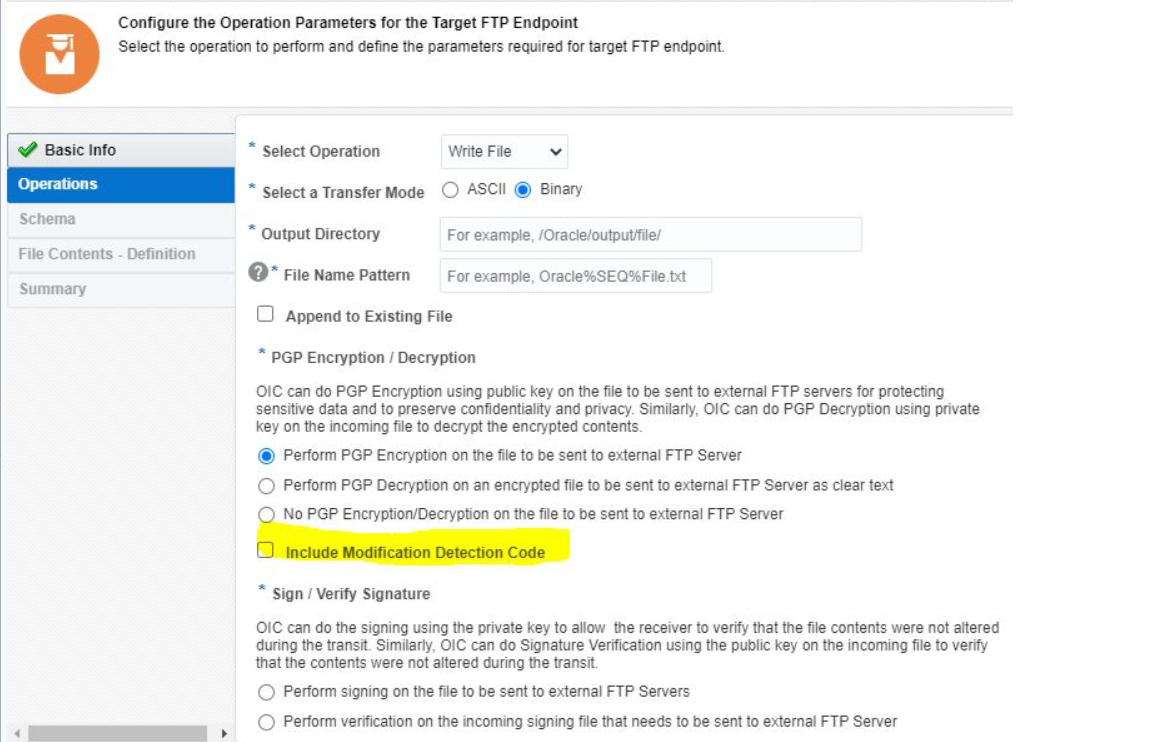
This MDC requirement applies even if the file is being encrypted by a third party.