Certificate Errors
Note the following certificate errors.
If the certificate is not uploaded, the following error is displayed.
Authorization Failed: PKIX path building failed:
sun.security.provider.certpath.SunCertPathBuilderException: unable to find
valid certification path to requested targetIf the certificate uploaded is incomplete or the client ID and client secret are invalid, the following error is displayed.
Authorization Failed: nullTo upload the trusted Google certificate to Oracle Integration:
-
Open your browser.
-
Log in to https://gmail.com/.
-
Click the Lock icon in front of the URL.
-
Click More Information > Security.
-
Click View Certificate > Details.
-
Select the root certificate in the Certificate Hierarchy section.
-
Export the root certificate.
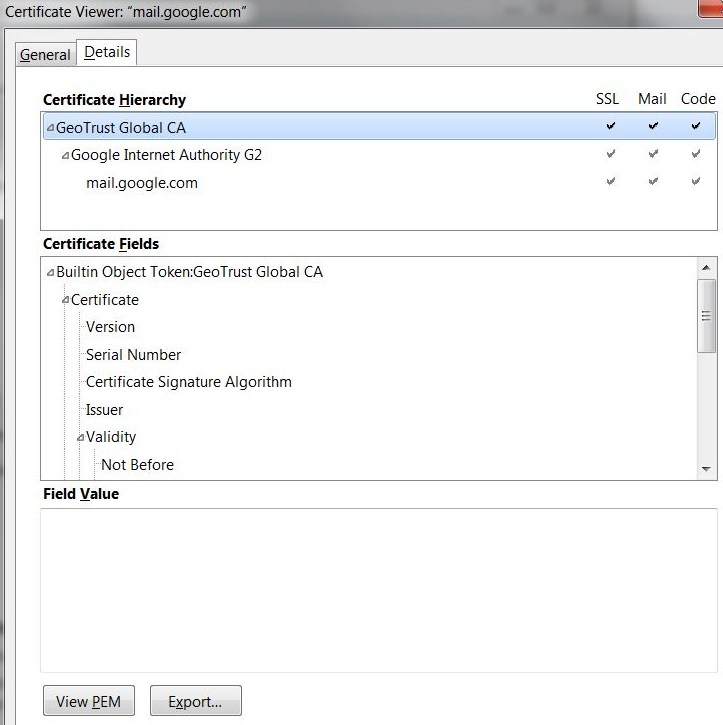
Description of the illustration google_certificate.png -
Upload this certificate in Oracle Integration. See Upload an SSL Certificate.