Explore Accelerators and Recipes
Oracle Integration offers a rich set of run-ready business and technical integrations called accelerators, and also sample templates called recipes. Accelerators and recipes give you a head start in creating your integrations and provide end-to-end connections for critical business problems.
In Oracle Integration, you can group one or more integrations into a single structure called a package. Because you created the package, its type is developed. Accelerators and recipes are other types of packages. An accelerator package or a recipe package consists of a series of prebuilt integrations developed by Oracle.
The Accelerators & Recipes section on the Home page displays some of the available accelerators and recipes.
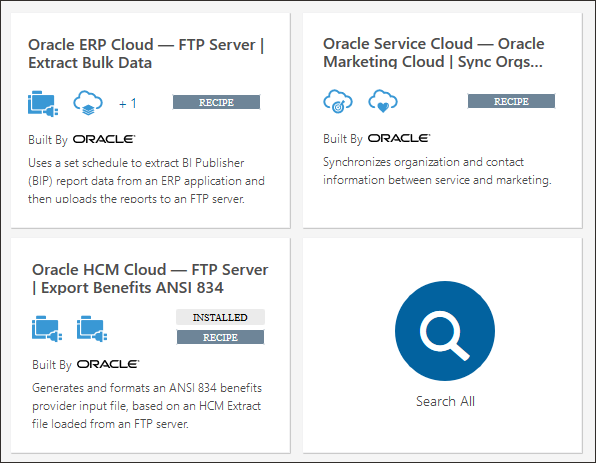
Description of the illustration home-acc-recipes.png
To learn about a particular accelerator or recipe, review the information on its card. A card:
-
Lists the two applications that the integration connects to, followed by a brief purpose of the accelerator or recipe.
-
Uses images and +number to indicate the adapters used by the integration. Position the cursor over the images to see the name of an adapter.
-
Displays INSTALLED to indicate that the accelerator or recipe, as well as all its dependent resources, are already deployed in Oracle Integration.
-
Displays ACCELERATOR or RECIPE to indicate the type of package.
-
Lists who produced the accelerator or recipe.
-
Provides a full description of the accelerator or recipe.
To browse the entire collection, click Search All. You can then search, filter, and sort the list to find the accelerator or recipe you want to use.
To get quick access to one of the accelerators or recipes listed on the Home page, click its card. Note that the Accelerators and Recipes page now only displays the accelerator or recipe you selected because the search parameters were automatically set. Clear the search criteria to see all the accelerators and recipes.
You can install the accelerator or recipe, configure its connections, and activate its integrations. See Get Started with Integration Accelerators and Recipes.