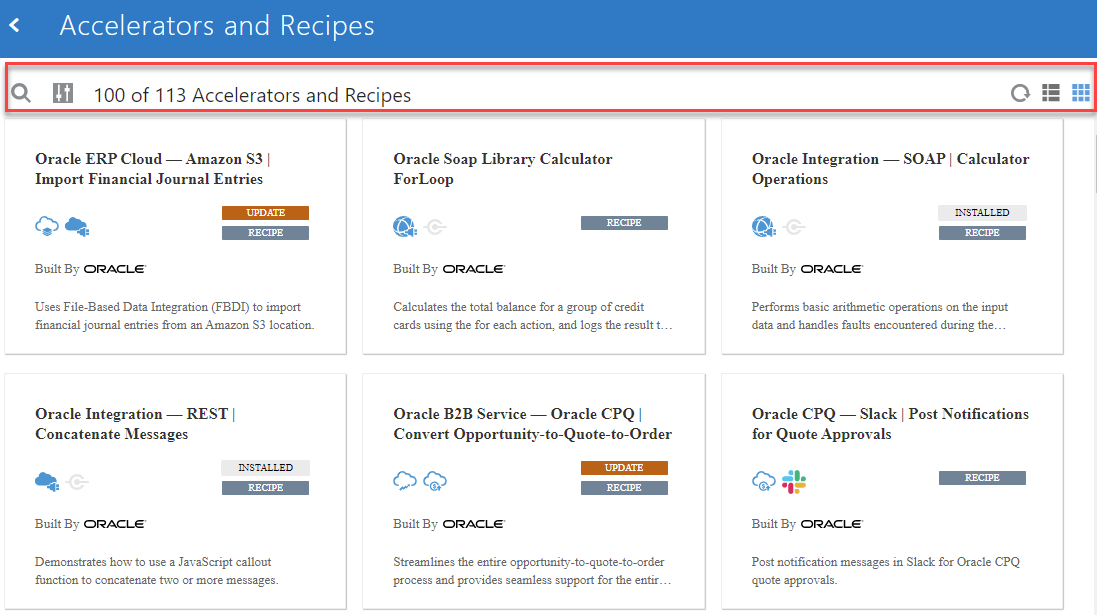Find Accelerators and Recipes
The Home page displays a partial listing of the available accelerators and recipes. It also provides access to the Accelerators and Recipes page, where you can search through the entire portfolio of pre-assembled solutions.
To find an accelerator or a recipe: