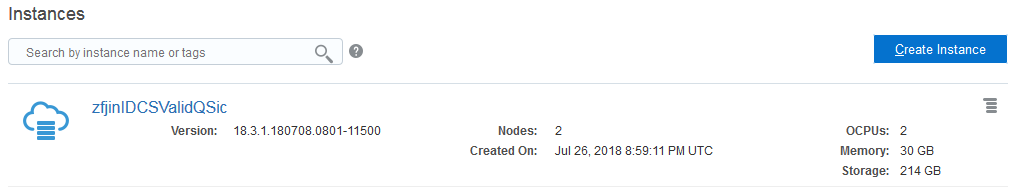Delete an Oracle Integration Classic (User-Managed) Instance
When you no longer require an Oracle Integration Classic (user-managed) instance, you can delete it.
Oracle Integration Classic can be running or stopped before you attempt to delete it. If the instance is stopped, you must check Force Delete on the Delete Service dialog for proper schema cleanup.
When you delete an Oracle Integration Classic instance:
-
Resources such as IP addresses are removed.
-
The Oracle Database Cloud Service database deployment is not deleted when you delete the Oracle Integration Classic instance.
-
The object storage container is not deleted when you delete the Oracle Integration Classic instance.