Globally Change the Submitter of Integration Schedules
You can globally change all schedules submitted by the current user to another user. The list of current submitter names only include submitters of those schedules that are currently active or stuck. Only a user with the ServiceAdministrator role can perform this task.
- In the left navigation pane, click Home > Settings > Integrations > Schedule.
- From the Current Submitter Name list, select the submitter to replace.
- From the New Submitter Name list, select the
new submitter.
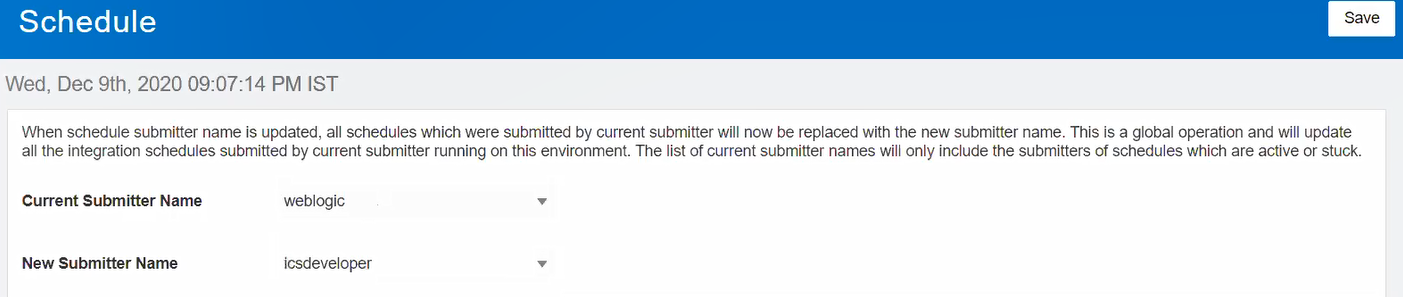
For this example, any schedules that the old weblogic user submitted can now be submitted by the new icsdeveloper user.
- Click Save.