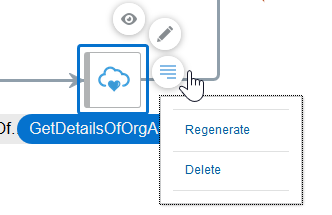Regenerate a WSDL File for Integrations
After you clone an integration, customize a prebuilt integration, or import an existing integration into Oracle Integration, you update the connection information (WSDL, username, and password) according to the requirements of your integration environment. If the connection WSDL you specify contains any custom fields or if the connection WSDL is updated with a different version, they are not displayed in the mapper. To get custom fields or updated fields to appear in the mapper, you must regenerate the endpoint in Oracle Integration.
Restrictions
- Minimize your use of regeneration. Only use this feature when absolutely necessary.
-
There cannot be root level differences between the old and new WSDLs. If there are differences, WSDL regeneration fails. Therefore, you can change the connection information, but must ensure that the new WSDL does not have root element differences from the previous WSDL.
-
If you create an integration in which the Oracle Service Cloud (RightNow) Adapter WSDL is version 1.2 and try to regenerate it with Oracle RightNow Adapter WSDL version 1.3, a mapper error occurs.
-
JCA artifacts are not regenerated.
-
A new WSDL can have references to a different schema with different data structures (for example, you change the schema by adding, modifying, or deleting a new complex element to the root element), only if the root element within the schema does not get modified, added, or removed. In this situation, the child element within the root element can be changed or refer to any new data structure or data type.
The regeneration logic follows the reference and imports or includes the new data structure to the new WSDL. The root element within the schema is the first level of<xs:element/>or type element (<xs:complexType/>or<xs:simpleType/>). For the first level of<xs:element/>, the following applies:-
Their
QNamecannot be modified. -
A new root element cannot be added.
-
The old root element cannot be removed.
For the first level of a type element, the following applies:-
Their
QNameshould not get changed. -
The old root type should not be removed.
-
A new type element can be introduced by other referencing child elements or types.
For example, one child element or type defined in a root element can refer to a new type element. The regeneration logic imports or includes them into the existing schema if it has the same target namespace as the child element/type or by creating a new schema if it has a different target namespace from the child element/type. The new root level type element must be referenced by another child element/type. If it is a standalone root type element, it does not get imported or included in the final regeneration WSDL.
-
Note:
If you receive an error during regeneration, do not save the endpoint/mapping updates. Instead, close and discard the integration without saving, reopen the integration again for editing, and try regeneration again.To regenerate a WSDL file for integrations:
See Mapping Data in Using the Oracle Mapper with Oracle Integration Generation 2.