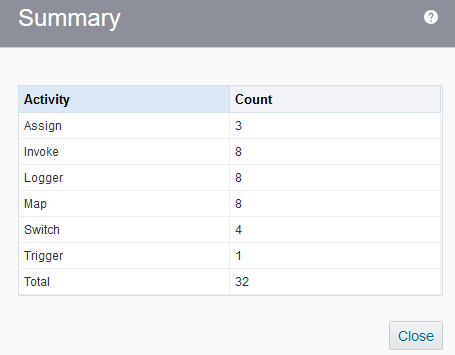View the Actions and Connections in an Integration
You can view the total number of activities (actions, triggers, and invokes) in an integration.
- Open an integration.
- Select Summary from the
 menu.
menu.
A summary or each action, trigger, and invoke in the integration is displayed.