View Preinstalled Adapters
You can view the adapters preinstalled with Oracle Integration.
-
In the left navigation pane, click Home > Integrations > Adapters.
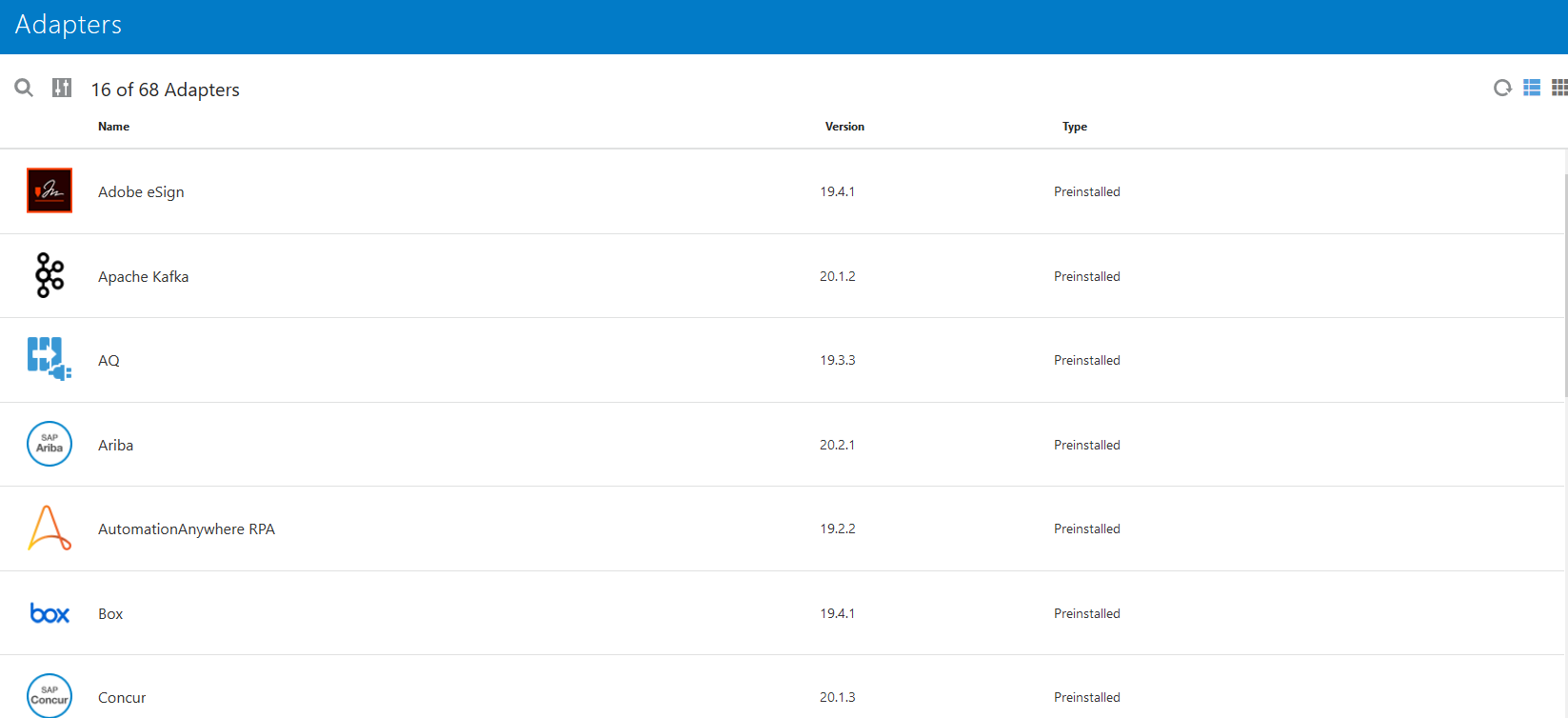
Description of the illustration adapters_page.png - Click
 to filter by adapter type:
to filter by adapter type:
-
Preinstalled: Adapters automatically included with your instance of Oracle Integration.
- Private: Custom adapters you created and uploaded to Oracle Integration.
-
Marketplace: Adapters included with packages imported from the Oracle Marketplace.
-
-
Click the adapter name or click
 to display information about the adapter.
to display information about the adapter.
-
If you want to delete an adapter, select Delete from the
 menu. You cannot delete adapters identified as
Preinstalled.
menu. You cannot delete adapters identified as
Preinstalled.
-
If you want to create a connection with an adapter, select Create Connection from the
 menu. The Create Connection dialog is displayed for that
adapter.
menu. The Create Connection dialog is displayed for that
adapter.