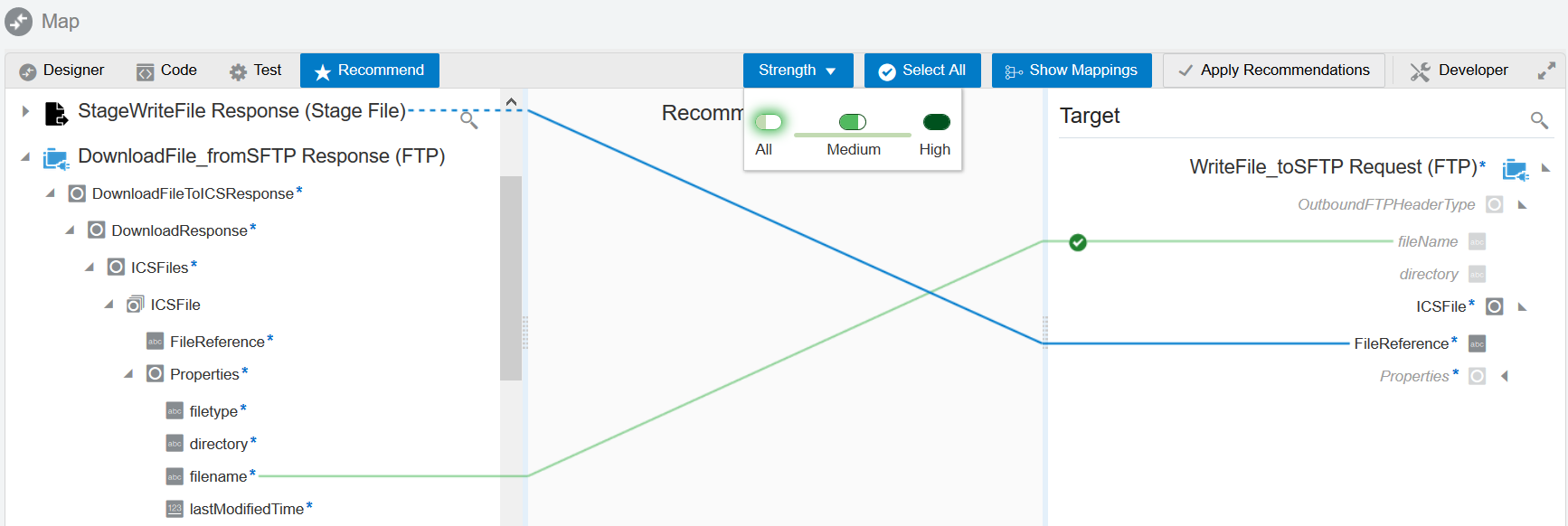Accept Target Element Mapping Recommendations
The mapper includes a recommendations engine for creating mappings. This eliminates the need to analyze and perform each individual source-to-target mapping. The findings of the recommendations engine are particularly useful when you have a new integration in which mapping has not yet been created. You can also use the recommendations engine with previously-created mappings.
Note:
Ensure that you first enable the recommendations engine. See Disable and Enable the Oracle Recommendations Engine.