Troubleshoot a Connection Test Error
You can receive the following error when testing the MySQL Adapter connection on the Connections page.
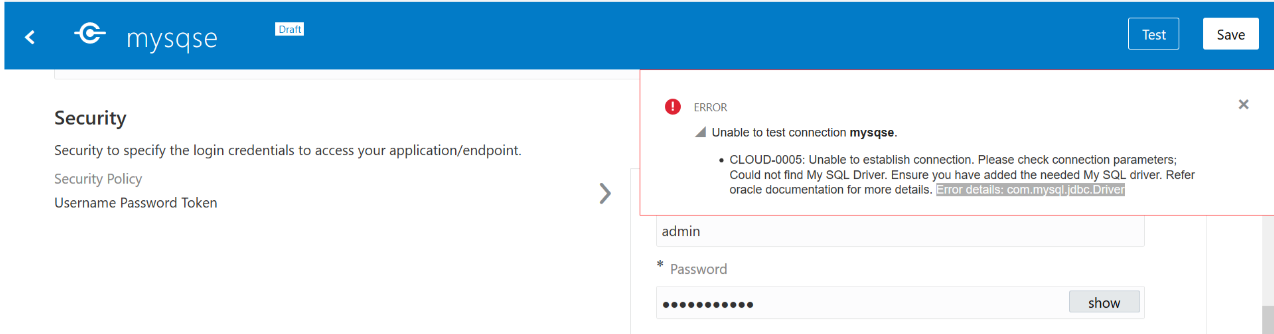
If you receive this error, ensure that you perform the
following prerequisite steps:
- Download the
mysql-connector-java-commercial-5.1.22-bin.jardriver file from the MySQL Database site. - Copy the driver file to the
agenthome/thirdparty/libdirectory of the instance on which the connectivity agent is installed. - Restart the connectivity agent.