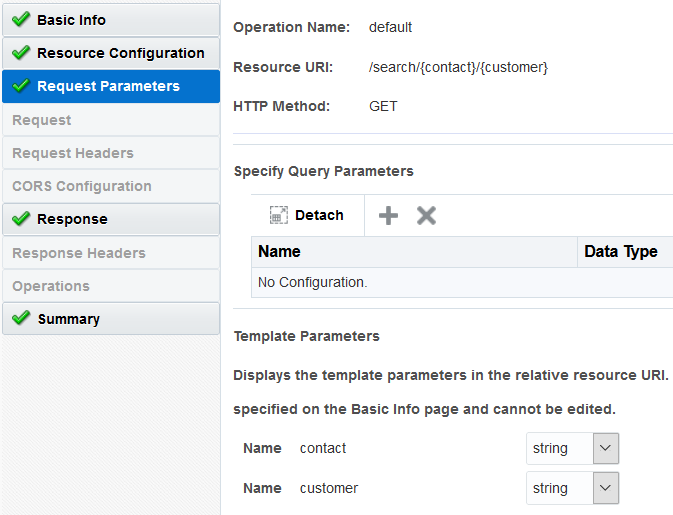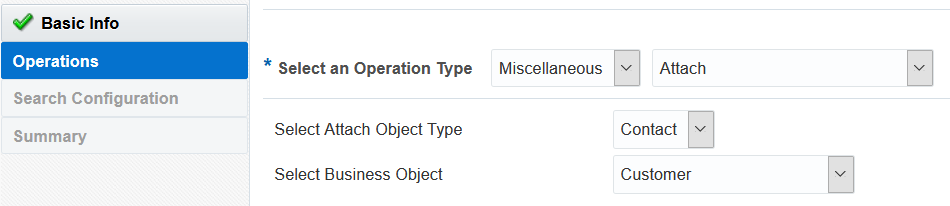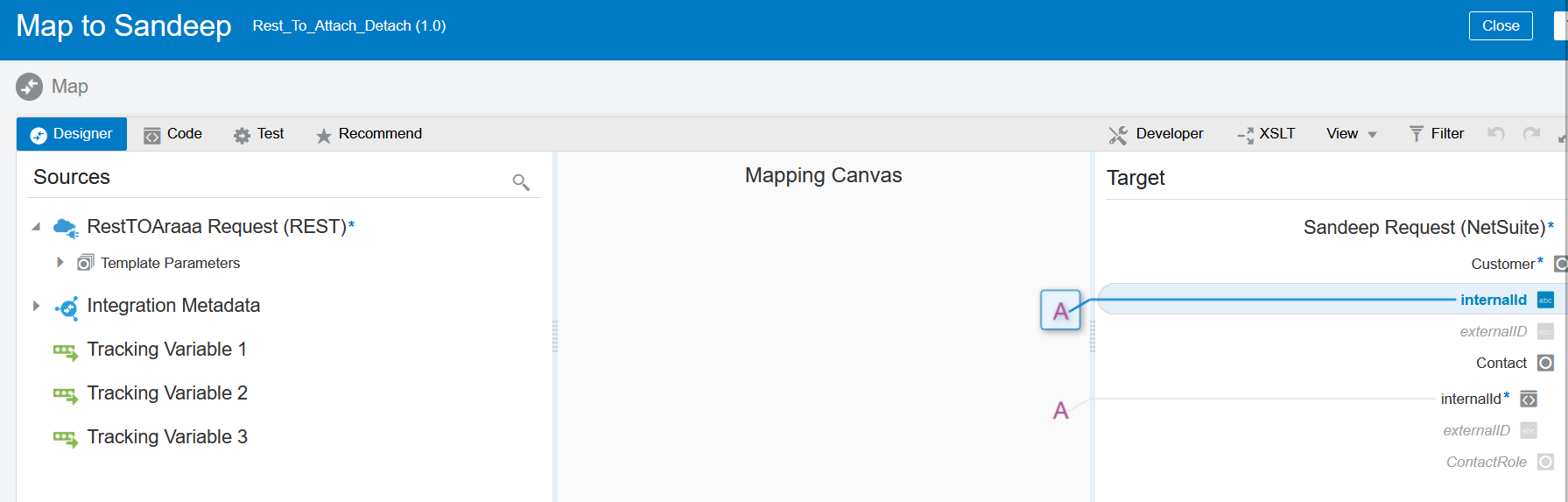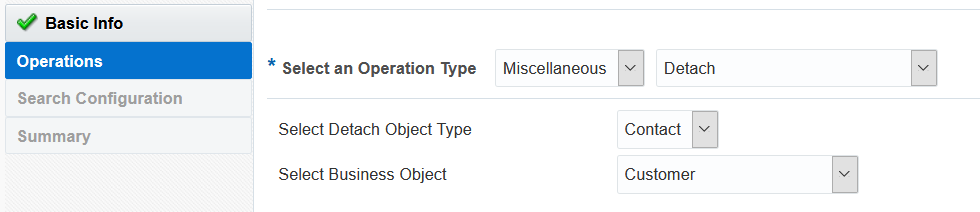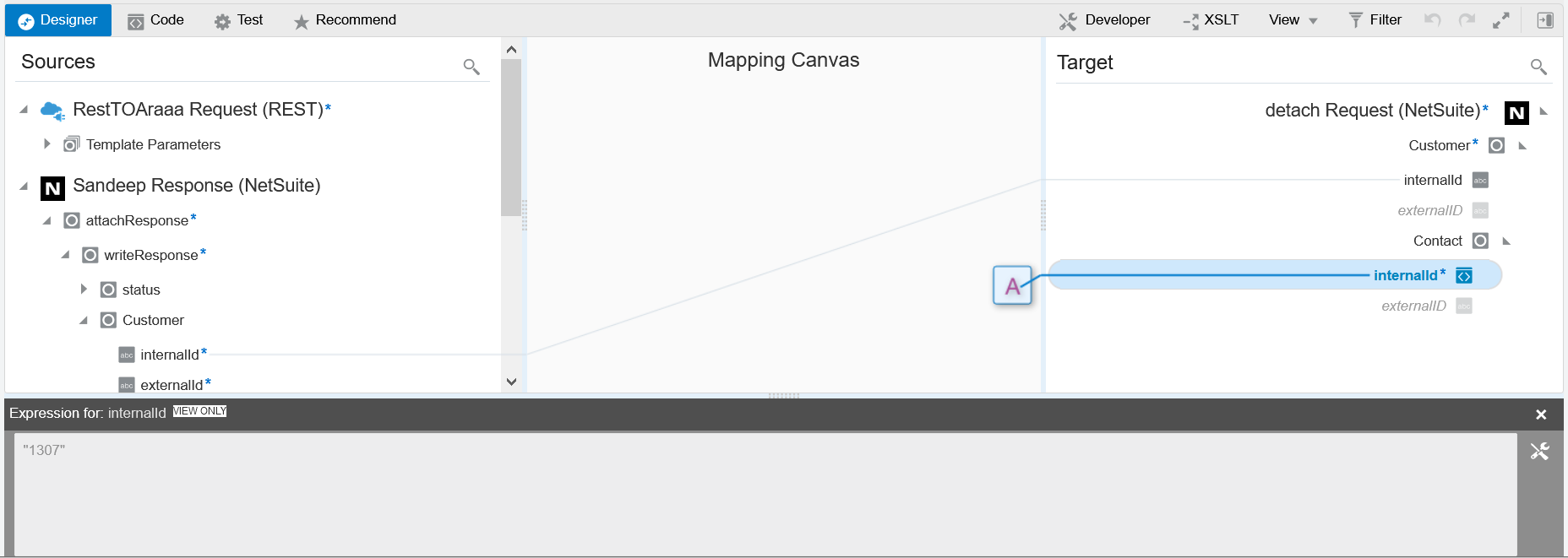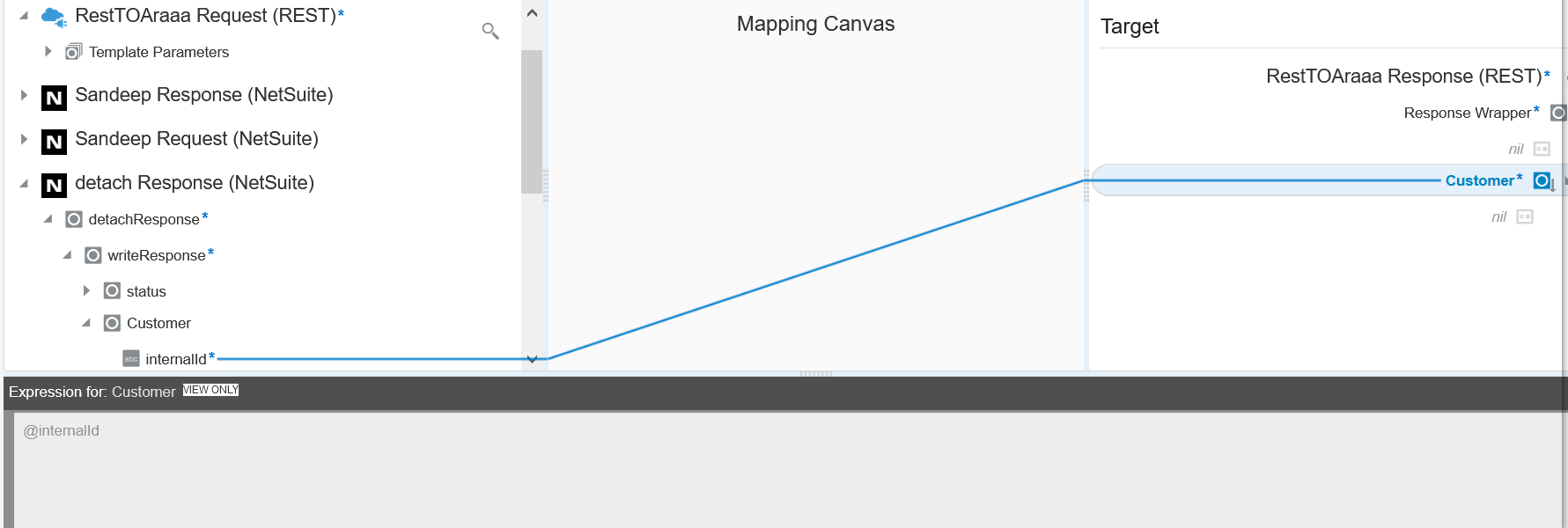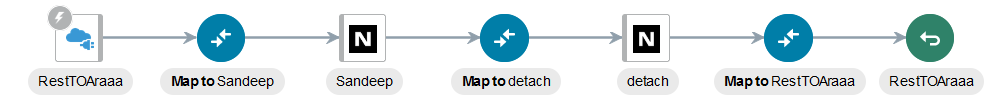Attach and Detach a Contact with the Oracle NetSuite Adapter
You can attach and detach contacts and files in the Oracle NetSuite Adapter. This section provides a use case in which a contact value is first attached to a customer and then detached from that customer.