Prerequisites for Creating a Connection
You must satisfy the following prerequisites to create a connection with the PayPal Adapter:
Creating an App and Obtaining the Client ID and Client Secret
To generate the client ID and client secret, you must create an app using the PayPal Developer Dashboard.
- Log in to your PayPal Developer Dashboard with the following URL:
https://developer.paypal.com/developer/applications - Click My Apps & Credentials.
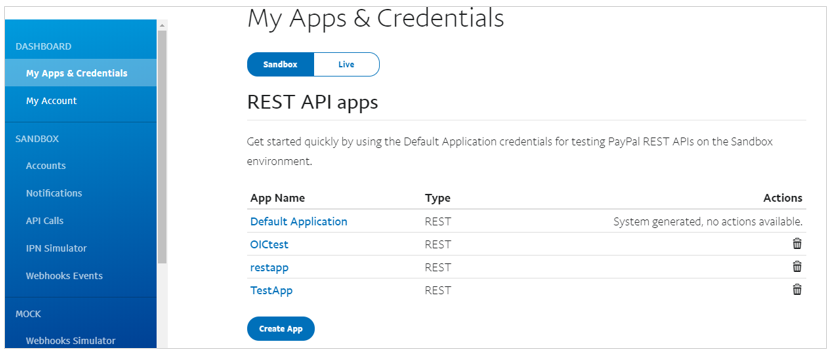
Note:
You can use the toggle to switch between the sandbox and live environments. - Click Create App under the REST API apps section.
- Enter a name for your app and click Create App. The app details page is displayed.
- Copy the client ID and client secret for your app.
You'll need to enter those values on the Connections page when you configure security for your PayPal Adapter connection in Oracle Integration. See Configure Connection Security.