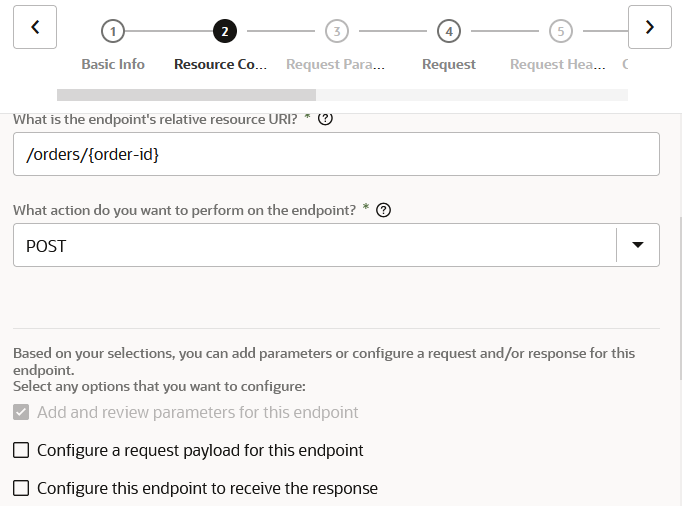Configure a REST Adapter Trigger Connection to Work Asynchronously
You can configure a trigger REST Adapter connection to work asynchronously in an integration.
For example, assume you have the following use case:
- A parent scheduled integration that runs every three hours.
- A child integration that is executed many times (for example, 300) in a for-each action of the parent integration.
To ensure that this use case runs efficiently, configure the child integration to run asynchronously as follows: