View the Metadata for the Inbound REST Endpoint in Swagger Format
You can view the metadata of an activated REST integration and then append
/swagger to the metadata URL to view the Swagger format for the
integration. The inbound REST integration can then be exposed as a Swagger
connection.
-
On the Integrations page, find the integration whose endpoint URL you want to use.
-
Click the Details icon at the far right.
-
Click the Endpoint URL value (for example,
http://myPODname:7002/integration/flowapi/rest/GET_ONE_BOOK/v01/metadata). -
Append
/swaggerto the end of the URL, and press Enter.Appending
/swaggerto the URL generates a Swagger document for the inbound integration. This URL can also be used to create a new Swagger connection in the Connection Properties dialog. You enter the Swagger URL in the Connection URL field and select Swagger Definition URL from the Connection Type field.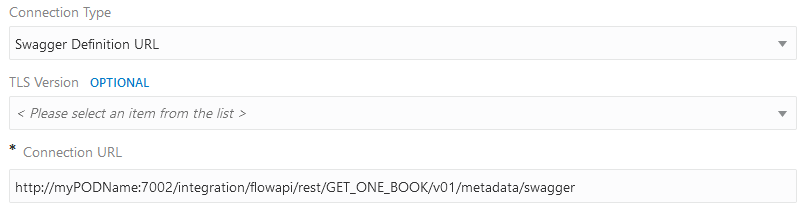
Description of the illustration swagger_rest_endp.png