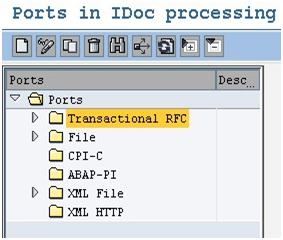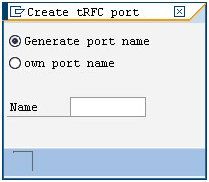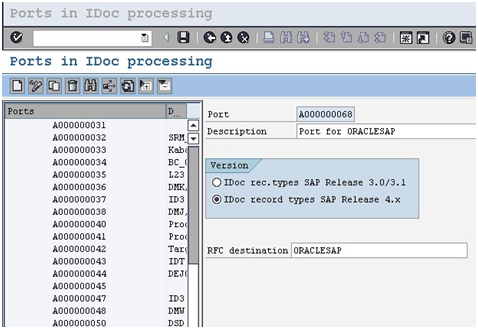Create a Port
The IDoc port contains the information about the way data is sent between the trigger (source) or invoke (target) systems. The type of port defines the information contained within the port. For the “Internet” port type, the port contains the IP address of the invoke system. For the “file” port type, the directory or file name information is maintained. The “tRFC” port contains information about the RFC destination of the invoke system. “tRFC” ports are used for IDoc transmission using ALE.
To create a tRFC port: