Resolve SOAP Action Mismatch Errors in the SoapUI
If you have a SOAP action mismatch, a 500 Internal server error occurs while invoking the integration from the SoapUI. For example, you may have a Salesforce Adapter configured with an empty SOAP action and expecting an empty SOAP action from the client. However, clients such as the SoapUI generate requests with a SOAP action identifier read/available from the WSDL file. To resolve this error, update the default SOAP action with SOAP headers that include empty values.
-
Start the SoapUI.
-
Import the WSDL.
-
Click the Header tab at the bottom of the page.
-
Click the + button to create a header.
The Add HTTP Header dialog is displayed.
-
Specify the name of the header to add (for example,
SoapAction) -
Update the value for the SOAP action header. For this example, the Value field is left empty to match the Salesforce Adapter.
-
Verify the updated headers by clicking the Raw tab.
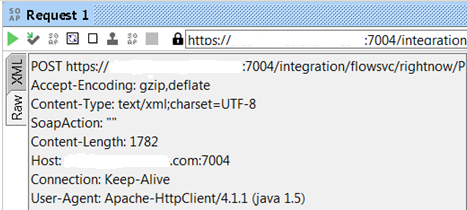
Description of the illustration soap_header_action.png