Add Human Interaction
Use human tasks to model the user interaction with the application. In Process, process participants interact with your business application during runtime.
The human task represents a part of your process where a process participant is required to perform an action. The task can be a simple interaction, such as entering a form, or part of a more complicated workflow that requires input from multiple process participants.
After you create the human task, you can configure implementation details such as its assignment, priority, due date, reminders, and deadlines. Human tasks may also contain incoming and default outgoing sequence flows.
Different types of human tasks let you model different types of interactions.
| Human Task | Description |
|---|---|
Description of the illustration human-submit.png Submit Task |
Lets you display a form that the user must submit to create a request or to provide information about a certain subject. |
Description of the illustration human-approve.png Approve Task |
Lets you display a form that the user must review or complete, and then perform a certain action. The user might approve or reject the request. You can also define custom actions for the user to perform. Approval tasks lets you define an approval pattern. Generally, you use the outcome of the approval task to drive the rest of the process flow. |
When a token reaches a human task, the corresponding task is performed. The token waits until the human task is completed before continuing to the next flow element. For example, look at the following process where the loan request is submitted using the form start event:
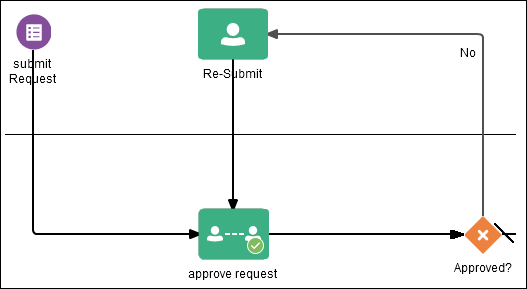
Description of the illustration human-task-example.png
After the user enters information into the form, the process flow passes the outgoing sequence flow to the loan approval human task. If the loan is approved, then the flow passes to the fulfill human task. If the loan application is rejected, then the flow passes to the re-submit human task for more information from the applicant.